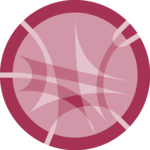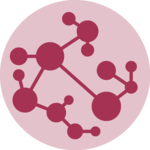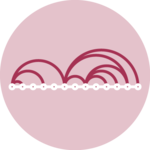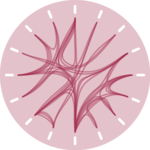Most basic circular chart
Let’s remind how to build a basic circular chart with the
circlize package.
This is extensively described in chart #224.
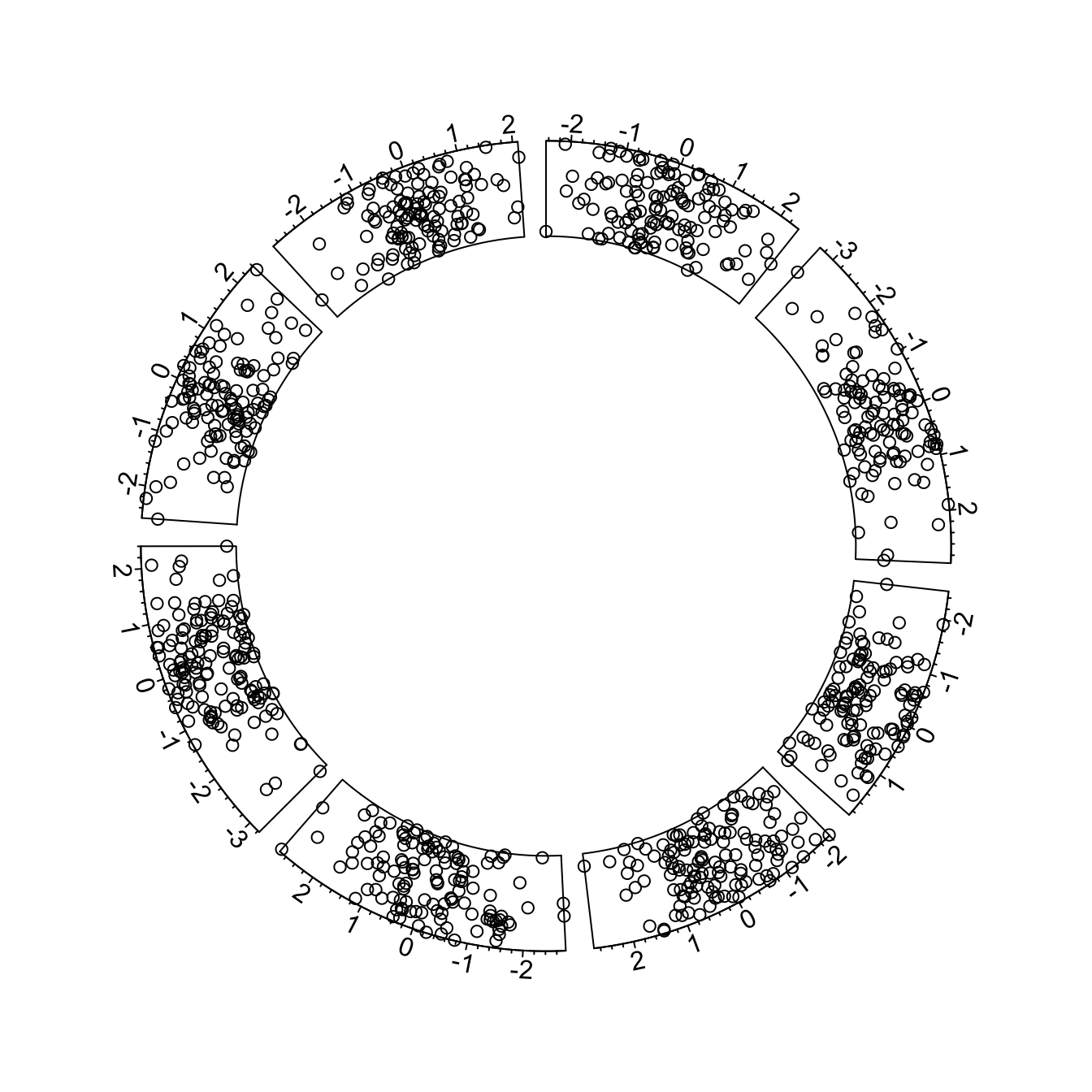
# Upload library
library(circlize)
# Create data
data = data.frame(
factor = sample(letters[1:8], 1000, replace = TRUE),
x = rnorm(1000),
y = runif(1000)
)
# Step1: Initialise the chart giving factor and x-axis.
circos.initialize( factors=data$factor, x=data$x )
# Step 2: Build the regions.
circos.trackPlotRegion(factors = data$factor, y = data$y, panel.fun = function(x, y) {
circos.axis()
})
# Step 3: Add points
circos.trackPoints(data$factor, data$x, data$y)Customization
Customization can happen at 3 different levels:
-
initialization: use the usual
par()and the specificcircos.par()functions for general stuff. - in
circos.axis()to customize axis - in circos.trackPoints()` to customize the chart shapes.
Note that most of the parameters are consistent with base R. Have a look to the scatterplot section of the gallery for more customization.
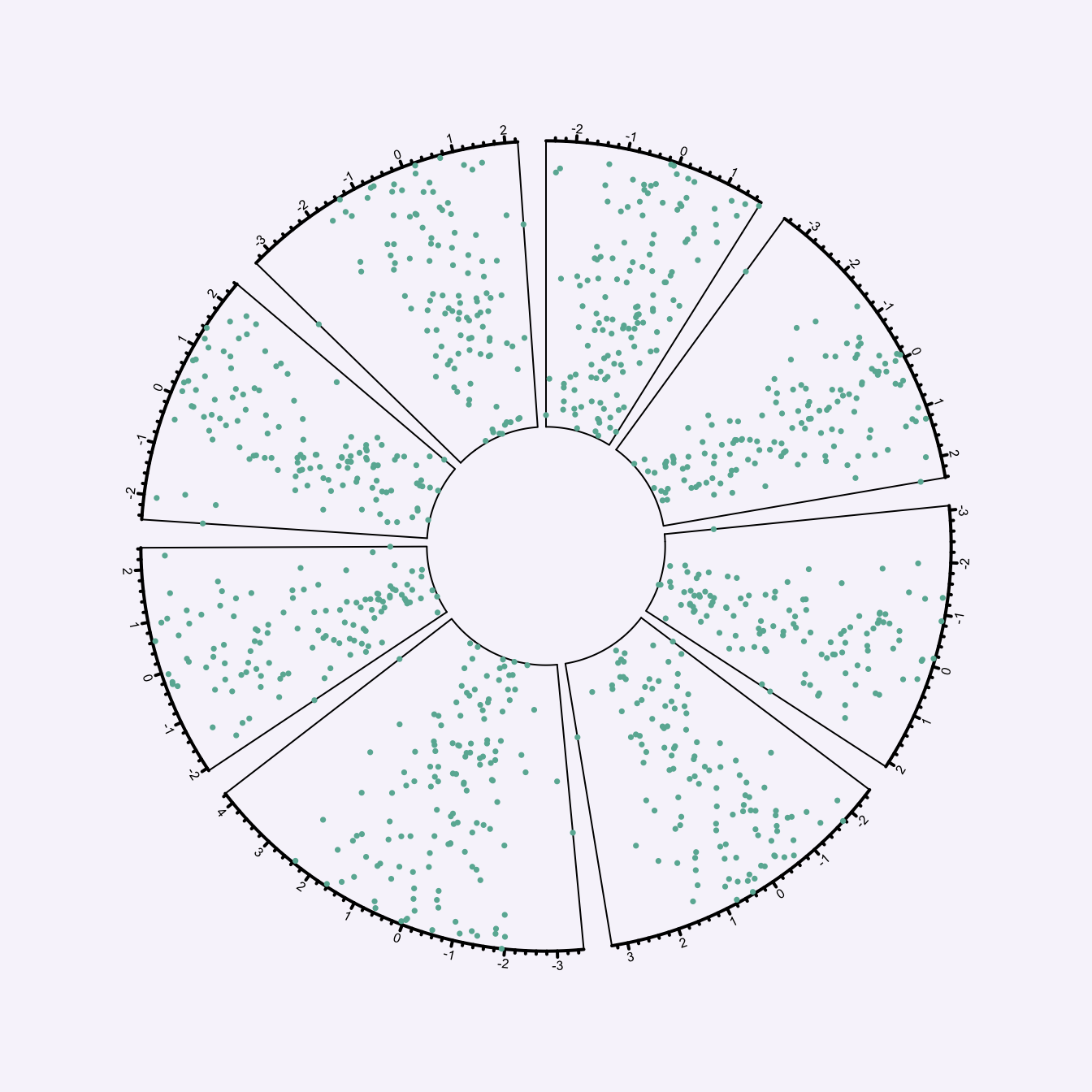
# Upload library
library(circlize)
# Create data
data = data.frame(
factor = sample(letters[1:8], 1000, replace = TRUE),
x = rnorm(1000),
y = runif(1000)
)
# General Customization:
par(
mar = c(1, 1, 1, 1), # Margin around chart
bg = rgb(0.4,0.1,0.7,0.05) # background color
)
circos.par("track.height" = 0.6) # track hight, 0.6 = 60% of total height
# Step1: Initialise the chart giving factor and x-axis.
circos.initialize( factors=data$factor, x=data$x )
# Step2: Build regions.
circos.trackPlotRegion(factors = data$factor, y = data$y, panel.fun = function(x, y) {
circos.axis(
h="top", # x axis on the inner or outer part of the track?
labels=TRUE, # show the labels of the axis?
major.tick=TRUE, # show ticks?
labels.cex=0.5, # labels size (higher=bigger)
labels.font=1, # labels font (1, 2, 3 , 4)
direction="outside", # ticks point to the outside or inside of the circle ?
minor.ticks=4, # Number of minor (=small) ticks
major.tick.percentage=0.1, # The size of the ticks in percentage of the track height
lwd=2 # thickness of ticks and x axis.
)
})
# Step 3: Add points
circos.trackPoints(data$factor, data$x, data$y, col = "#69b3a2", pch = 16, cex = 0.5)