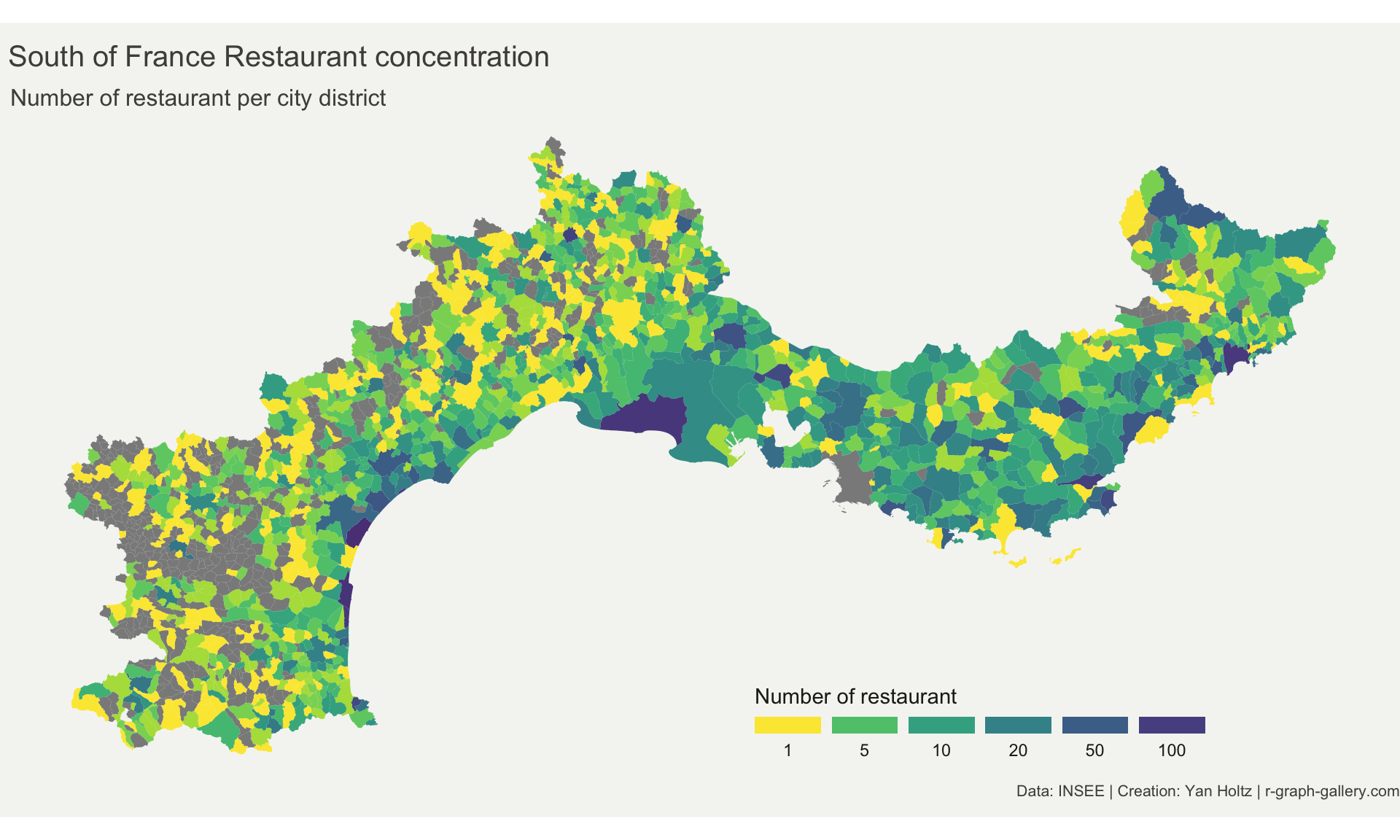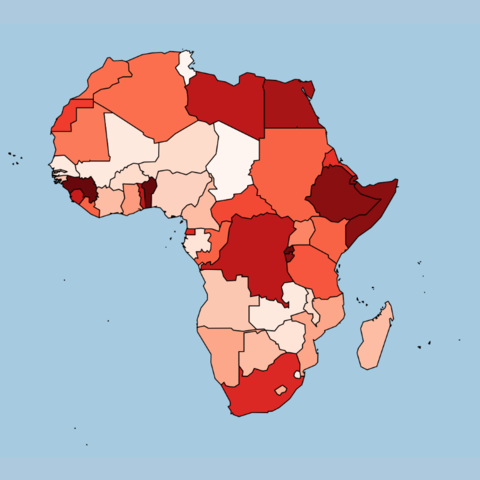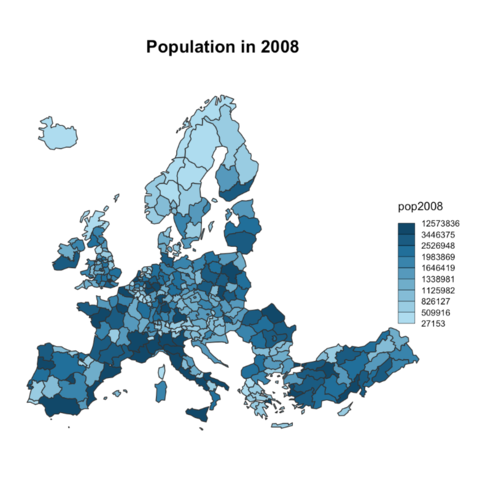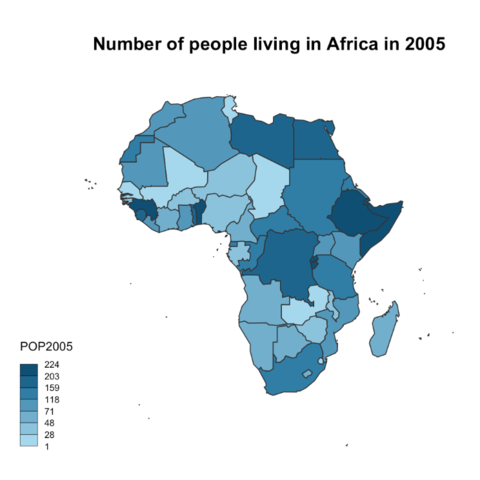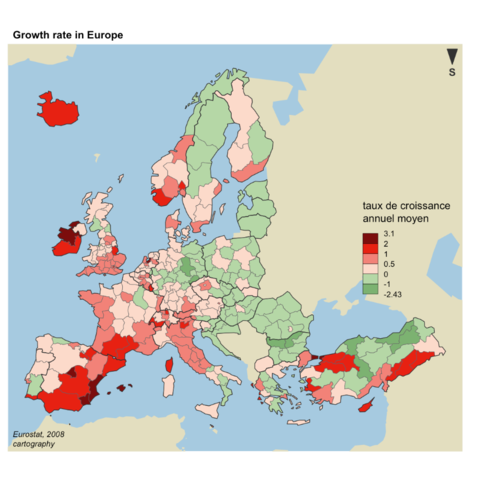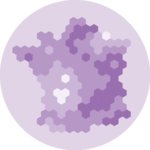ggplot2
ggplot2 is my favourite way to make a static choropleth
map. In this post I show how to load geoJSON geographical data, link
it with a numeric variable and plot it as a choropleth. Another
advantage of this method is that it allows to quickly transform your
map in an interactive version with plotly (see further).
base RNo specific library is needed to build a choropleth map once the geospatial object is loaded in R. The examples below explain how to build a color palette and attribute a color to each region, according to its numeric value.
leaflet
The leaflet package allows to build interactive map
directly from R. On the following choropleth map it is possible to
zoom and hover a country to gets more details about it. Read the
tutorial.
Note: this great
online course
is dedicated to leaflet and provides a complete overview.
cartography package.