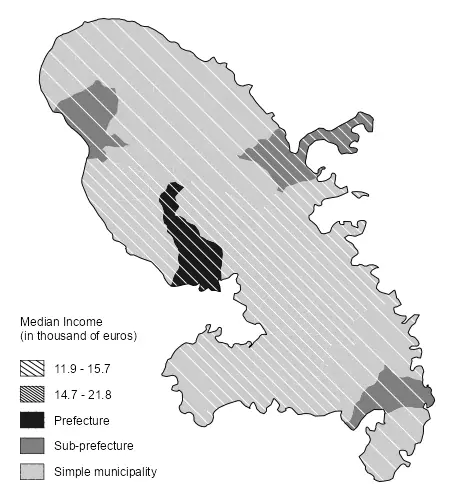Updated 17 february 2020: All these pieces of work are already available on cartography >v.2.4.0 on functions hatchedLayer and legendHatched. Just install it via install.packages("cartography"). A dedicated blog post with examples on this link.
On this post I would show how to produce different filling patterns that could be added over your shapefiles with the cartography package.
Required R packages
library(sf)
library(dplyr)
library(giscoR)
library(cartography)
DE <- gisco_get_countries(country = "Germany", epsg = 3857)
Let’s see how it works.
par(
mfrow = c(3, 4),
mar = c(1, 1, 1, 1),
cex = 0.5
)
hatchedLayer(DE, "dot")
title("dot")
hatchedLayer(DE, "text", txt = "Y")
title("text")
hatchedLayer(DE, "diamond", density = 0.5)
title("diamond")
hatchedLayer(DE, "grid", lwd = 1.5)
title("grid")
hatchedLayer(DE, "hexagon", col = "blue")
title("hexagon")
hatchedLayer(DE, "horizontal", lty = 5)
title("horizontal")
hatchedLayer(DE, "vertical")
title("vertical")
hatchedLayer(DE, "left2right")
title("left2right")
hatchedLayer(DE, "right2left")
title("right2left")
hatchedLayer(DE, "zigzag")
title("zigzag")
hatchedLayer(DE, "circle")
title("circle")
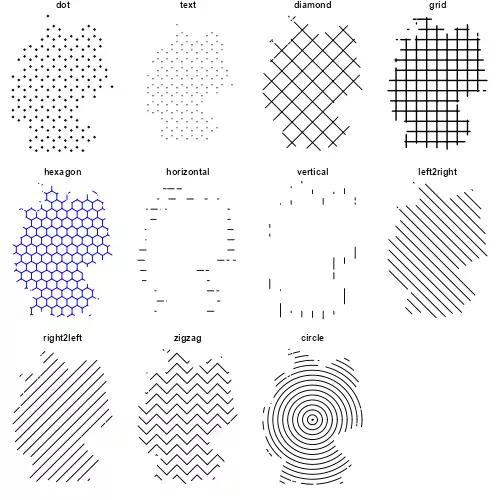
Let’s play a little bit more with some of the additional features of the function:
par(mar = c(1, 1, 1, 1), mfrow = c(2, 3))
plot(st_geometry(DE))
hatchedLayer(
DE,
"dot",
pch = 10,
density = 0.5,
cex = 2,
col = "darkblue",
add = T
)
plot(st_geometry(DE))
hatchedLayer(
DE,
"dot",
pch = 21,
col = "red",
bg = "green",
cex = 1.25,
add = T
)
plot(st_geometry(DE), col = "grey")
hatchedLayer(
DE,
"text",
txt = "DE",
density = 1.1,
col = "white",
add = T
)
plot(st_geometry(DE), col = "blue")
hatchedLayer(
DE,
"horizontal",
lty = 3,
cellsize = 150 * 1000,
add = T
)
hatchedLayer(DE, "zigzag", lwd = 2, col = "red")
plot(st_geometry(DE), border = "orange", lwd = 2)
hatchedLayer(DE,
"left2right",
density = 2,
col = "orange",
add = T
)
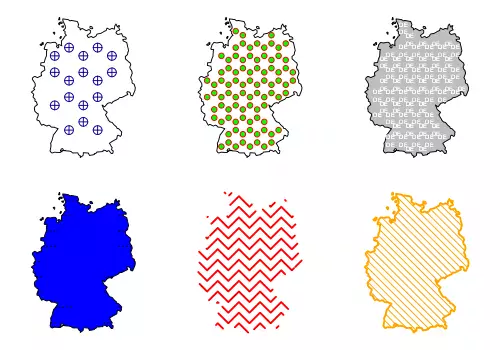
Adding legends: the legendHatched function
As a complementary function, there is also the legendHatched. Main parameters are:
pos,title.txt,title.cex,values.cex,categ,cexandframe: See?cartography::legendTypo.patterns: vector of patterns to be created for each element oncateg.ptrn.bg: Background of the legend box for eachcateg.ptrn.text: Text to be used for eachcateg="text", as a single value or a vector.dot.cex:cexof eachcateg="dot", as a single value or a vector.text.cex: text size of eachcateg="text", as a single value or a vector.- As in the case of the
hatchedLayerfunction, different graphical parameters can be passed (lty,lwd,pch,bgon points).
Note that is also possible to create solid legends, by setting col and ptrn.bg to the same color. Parameters would respect the order of the categ variable.
par(mar = c(0, 0, 0, 0), mfrow = c(1, 1))
plot(st_geometry(DE)) # Null geometry
legendHatched(
title.txt = "Example 1",
categ = c("a", "b"),
patterns = "dot",
pch = c(16, 23),
frame = T
)
legendHatched(
pos = "left",
title.txt = "Example 2",
categ = c("c", "d", "other text"),
patterns = c("text", "zigzag"),
ptrn.text = c("s", "pp"),
ptrn.bg = "grey80",
col = c("red", "blue")
)
legendHatched(
pos = "topright",
title.txt = "Example 3",
categ = c("e", "f", "solid"),
patterns = c("circle", "left2right"),
ptrn.bg = c("orange", "yellow", "green"),
col = c("white", "white", "green"),
lty = c(2, 4),
lwd = c(1, 3)
)
legendHatched(
pos = "bottomright",
title.txt = "Example 4",
values.cex = 1.2,
categ = c("h", "i", "j", "k"),
patterns = c("grid", "diamond", "horizontal", "dot"),
cex = 2,
pch = 22,
col = "white",
ptrn.bg = "black",
bg = "pink"
)
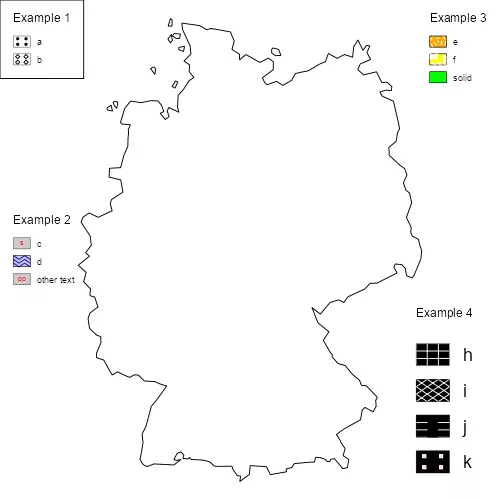
I hope that you find this functions useful. Enjoy and nice mapping!