A couple of weeks ago I was doing my daily check on StackOverflow when I found a question by Benjamin Smith that blew my mind: Creating Star Map Visualizations Based on Location and Date !!
Oh my! Can we do this with R? Answer is: Of course! In fact, Kim Fitter already worked on this two years ago, see his Celestial Maps. So I decided to put some work on this.
Since then, I also learnt that Benjamin and myself have been working on parallel
on the same topic. He is preparing a R package named
starBliss and hopefully this
post would be of some help.
I have very little knowledge on this topic, so if you find errors or have any suggestions please let me know in the Comments section below
First things first: The data
The initial data source of all these projects (Kim, Benjamin and myself) is the
same, and it is provided on the D3 plugin
d3-celestial by Olaf
Frohn. As Kim Fitter pointed out on
his post, these
data files present the problem (experienced by almost any sf
user) of lines crossing
the international date line (longitude 180º). I also found that some files are
not valid as per sf::st_make_valid().
Solution? I processed and fixed almost every file (some of them as the corresponding to the Milky Way or the lines for Chinese constellations manually) to provide a set of files. That is the origin of my project Celestial Data, that provides all these files on several spatial formats. Please check out the repo to know more about it.
Creating a Star Map with R
The first step is loading a bunch of libraries that would help us on this cosmic task:
# Spatial manipulation
library(sf)
library(s2)
library(nominatimlite)
## Wrange data and dates
library(dplyr)
library(lubridate)
library(lutz)
## Visualization
library(ggplot2)
library(ggfx)
library(ggshadow)
Helper funs
Now we prepare some helper functions:
-
load_celestial()just downloads the corresponding.geojsonfrom the Celestial Data repo1 to a specific directorycachedirand loads it withsf::st_read(). -
pretty_lonlat()is a labeller that returns a decimal longitude or latitude coordinate in the format degrees/minutes/seconds (e.g a latitude 34.72782 would be converted into 34° 43’ 40.15” N).
Show load_celestial and
pretty_lonlat()
load_celestial <- function(filename,
url = "https://cdn.jsdelivr.net/gh/dieghernan/celestial_data@main/data/",
cachedir = tempdir()) {
if (!dir.exists(cachedir)) {
stop(
"Please create ",
path.expand(cachedir),
" directory",
"first"
)
}
url <- file.path(url, filename)
local_path <- file.path(cachedir, filename)
if (!file.exists(local_path)) {
download.file(url, local_path, mode = "wb", quiet = TRUE)
}
celestial <- sf::st_read(local_path, quiet = TRUE)
return(celestial)
}
pretty_lonlat <- function(x, type, accuracy = 2) {
positive <- x >= 0
# Decompose
x <- abs(x)
D <- as.integer(x)
m <- (x - D) * 60
M <- as.integer(m)
S <- round((m - M) * 60, accuracy)
# Get label
if (type == "lon") {
lab <- ifelse(positive > 0, "E", "W")
} else {
lab <- ifelse(positive > 0, "N", "S")
}
# Compose
label <- paste0(D, "\u00b0 ", M, "' ", S, '\" ', lab)
return(label)
}
Additionally, you may notice that on this d3-celestial
demo there is some
degree of rotation depending on the location and the time. I found how this is
done on the d3-celestial plugin and I found the function
getMST(dt, lng),
that I ported to R (get_mst()). As per some of the research that I did
this function computes the Mean Sidereal
Time (MST) given a specific
longitude (maybe then is more accurate Local Sidereal Time? Just wondering)
expressed in degrees, following the formulas provided by Meeus (1998). If you
want to know more on this I recommend this
post by
James Still.
So basically the input is a POSIXct date time and a given longitude and the
result is an alternative longitude that we would use to adjust the projection of
our Star Map. This would provide the rotation observed on d3-celestial
plugin.
Show get_mst()
# Derive rotation degrees of the projection given a date and a longitude
get_mst <- function(dt, lng) {
desired_date_utc <- lubridate::with_tz(dt, "UTC")
yr <- lubridate::year(desired_date_utc)
mo <- lubridate::month(desired_date_utc)
dy <- lubridate::day(desired_date_utc)
h <- lubridate::hour(desired_date_utc)
m <- lubridate::minute(desired_date_utc)
s <- lubridate::second(desired_date_utc)
if ((mo == 1) || (mo == 2)) {
yr <- yr - 1
mo <- mo + 12
}
# Adjust times before Gregorian Calendar
# See https://squarewidget.com/julian-day/
if (lubridate::as_date(dt) > as.Date("1582-10-14")) {
a <- floor(yr / 100)
b <- 2 - a + floor(a / 4)
} else {
b <- 0
}
c <- floor(365.25 * yr)
d <- floor(30.6001 * (mo + 1))
# days since J2000.0
jd <- b + c + d - 730550.5 + dy + (h + m / 60 + s / 3600) / 24
jt <- jd / 36525
# Rotation
mst <- 280.46061837 + 360.98564736629 * jd +
0.000387933 * jt^2 - jt^3 / 38710000.0 + lng
# Modulo 360 degrees
mst <- mst %% 360
return(mst)
}
The final result would have an spherical outline. That means that we would need
to perform an spherical cut. Did you know that in r-spatial the Earth is no
longer flat? Thanks to s2 we can
overcome this issue. Additionally, we would get rid of artifacts derived from
the changes on the
projection.
This also includes some refinements to avoid empty/non-valid geometries as well
as GEOMETRYCOLLECTION handling. The function sf_spherical_cut() would do
that for us.
Show sf_spherical_cut()
# Cut a sf object with a buffer using spherical s2 geoms
# Optionally, project and flip
sf_spherical_cut <- function(x, the_buff, the_crs = sf::st_crs(x), flip = NULL) {
# Get geometry type
geomtype <- unique(gsub("MULTI", "", sf::st_geometry_type(x)))[1]
# Keep the data frame, s2 drops it
the_df <- sf::st_drop_geometry(x)
the_geom <- sf::st_geometry(x)
# Convert to s2 if needed
if (!inherits(the_buff, "s2_geography")) {
the_buff <- sf::st_as_s2(the_buff)
}
the_cut <- the_geom %>%
# Cut with s2
sf::st_as_s2() %>%
s2::s2_intersection(the_buff) %>%
# Back to sf and add the df
sf::st_as_sfc() %>%
sf::st_sf(the_df, geometry = .) %>%
dplyr::filter(!sf::st_is_empty(.)) %>%
sf::st_transform(crs = the_crs)
# If it is not POINT filter by valid and non-empty
# This if for performance
if (!geomtype == "POINT") {
# If any is GEOMETRYCOLLECTION extract the right value
if (any(sf::st_geometry_type(the_cut) == "GEOMETRYCOLLECTION")) {
the_cut <- the_cut %>%
sf::st_collection_extract(type = geomtype, warn = FALSE)
}
the_cut <- the_cut %>%
dplyr::filter(!is.na(sf::st_is_valid(.)))
}
if (!is.null(flip)) {
the_cut <- the_cut %>%
dplyr::mutate(geometry = geometry * flip) %>%
sf::st_set_crs(the_crs)
}
return(the_cut)
}
Inputs
Now we are ready to start creating our visualization. We need only two inputs:
-
A desired location, that we would geocode with
nominatimlite. -
A specific moment of time.
# Inputs
desired_place <- "Madrid, Spain"
# We are not using yet the timezone
desired_date <- make_datetime(
year = 2015,
month = 9,
day = 22,
hour = 3,
min = 45
)
# Geocode place with nominatimlite
desired_place_geo <- geo_lite(desired_place, full_results = TRUE)
desired_place_geo %>%
select(address, lat, lon)
#> # A tibble: 1 × 3
#> address lat lon
#> <chr> <dbl> <dbl>
#> 1 Madrid, Área metropolitana de Madrid y Corredor del Henares, Comunidad de Madrid, España 40.4 -3.70
# And get the coordinates
desired_loc <- desired_place_geo %>%
select(lat, lon) %>%
unlist()
desired_loc
#> lat lon
#> 40.416705 -3.703582
With respect to our object desired_date, it is quite relevant for accurate
plotting to specify the correct time zone. Since we already now the latitude and
longitude of our desired location, we can easily get that with the lutz
package:
desired_date
#> [1] "2015-09-22 03:45:00 UTC"
# Get tz
get_tz <- tz_lookup_coords(desired_loc[1], desired_loc[2], warn = FALSE)
get_tz
#> [1] "Europe/Madrid"
# Force it to be local time
desired_date_tz <- force_tz(desired_date, get_tz)
desired_date_tz
#> [1] "2015-09-22 03:45:00 CEST"
About time zones
Some online shops that creates this kind of maps (I won’t post links) includes this script:
...
'selectedHour': '22',
'selectedMinute': '00',
...
This means that those shops are really creating the map at
YYYY-MM-DD 22:00:00 UTC. If you want to exactly replicate that (even though
that night sky is not accurate, think that in New Zealand the local time at that
moment would be 10:00 hence no stars are visible) you would need to adjust
desired_date_tz as:
as_datetime(paste(as.Date(desired_date_tz), "22:00:00"), tz = "UTC")
#> [1] "2015-09-22 22:00:00 UTC"
# That would really correspond to 10:00
as_datetime(paste(as.Date(desired_date_tz), "22:00:00"), tz = "UTC") %>%
with_tz("Pacific/Auckland")
#> [1] "2015-09-23 10:00:00 NZST"
Setup
Now we can start creating our buffers and projections, that would help us to crop the celestial data objects.
I noticed also that the location demo of d3-celestial.js uses Airy projection, so we are going to replicate that as well:
# Get the rotation and prepare buffer and projection
# Get right degrees
lon_prj <- get_mst(desired_date_tz, desired_loc[2])
lat_prj <- desired_loc[1]
c(lon_prj, lat_prj)
#> lon lat
#> 23.15892 40.41670
# Create proj4string w/ Airy projection
target_crs <- paste0("+proj=airy +x_0=0 +y_0=0 +lon_0=", lon_prj, " +lat_0=", lat_prj)
target_crs
#> [1] "+proj=airy +x_0=0 +y_0=0 +lon_0=23.1589164999314 +lat_0=40.4167047"
# We need to flip celestial objects to get the impression of see from the Earth
# to the sky, instead of from the sky to the Earth
# https://stackoverflow.com/a/75064359/7877917
# Flip matrix for affine transformation
flip_matrix <- matrix(c(-1, 0, 0, 1), 2, 2)
# And create an s2 buffer of the visible hemisphere at the given location
hemisphere_s2 <- s2_buffer_cells(
as_s2_geography(
paste0("POINT(", lon_prj, " ", lat_prj, ")")
),
9800000,
max_cells = 5000
)
# This one is for plotting
hemisphere_sf <- hemisphere_s2 %>%
st_as_sf() %>%
st_transform(crs = target_crs) %>%
st_make_valid()
Celestial Data
Now, we can load the data of our choice. In this case I have selected to represent the Milky Way, Constellation Lines and Stars.
We also add some additional variables that would help us to improve the visualization.
mw <- load_celestial("mw.min.geojson")
# Add colors to MW to use on fill
cols <- colorRampPalette(c("white", "yellow"))(5)
mw$fill <- factor(cols, levels = cols)
ggplot(mw) +
geom_sf(aes(fill = fill)) +
scale_fill_identity()
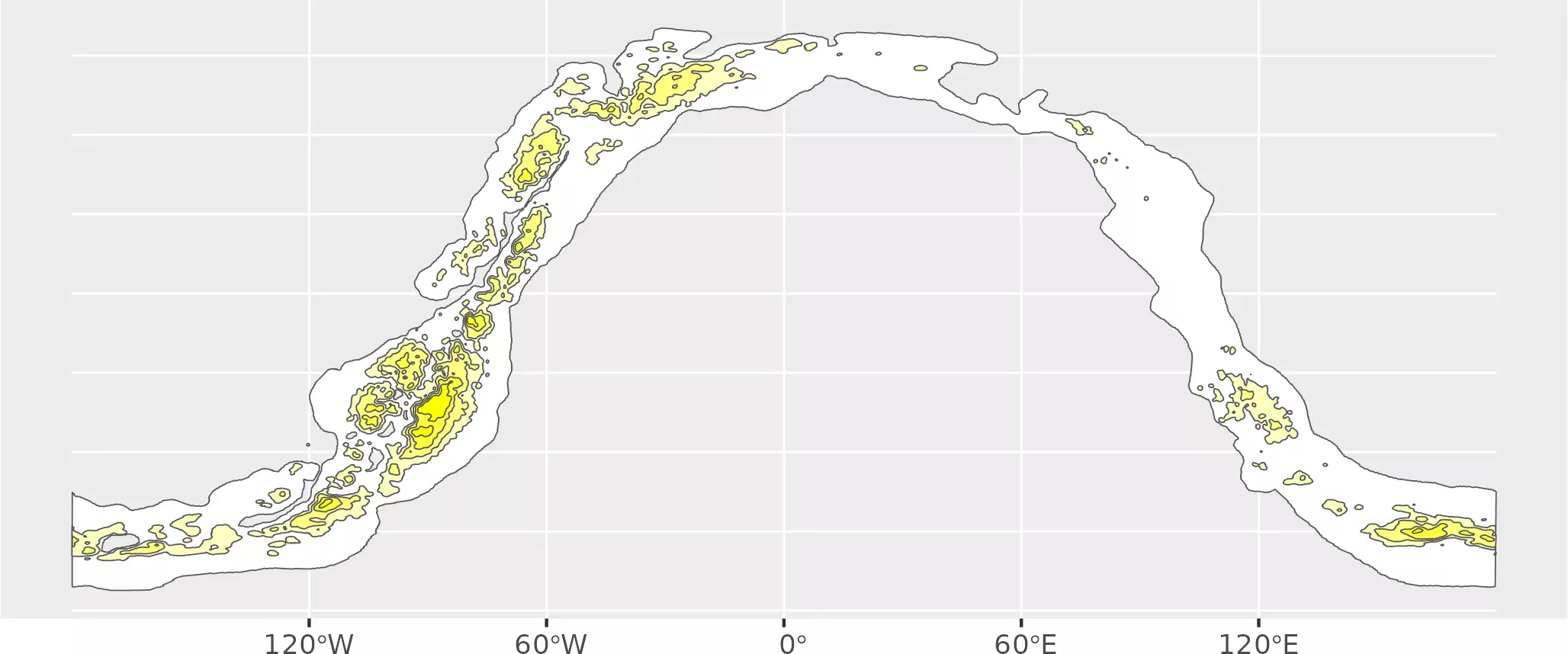
# And process it
# Cut to buffer
mw_end <- sf_spherical_cut(mw,
the_buff = hemisphere_s2,
# Change the crs
the_crs = target_crs,
flip = flip_matrix
)
ggplot(mw_end) +
geom_sf(aes(fill = fill)) +
scale_fill_identity()
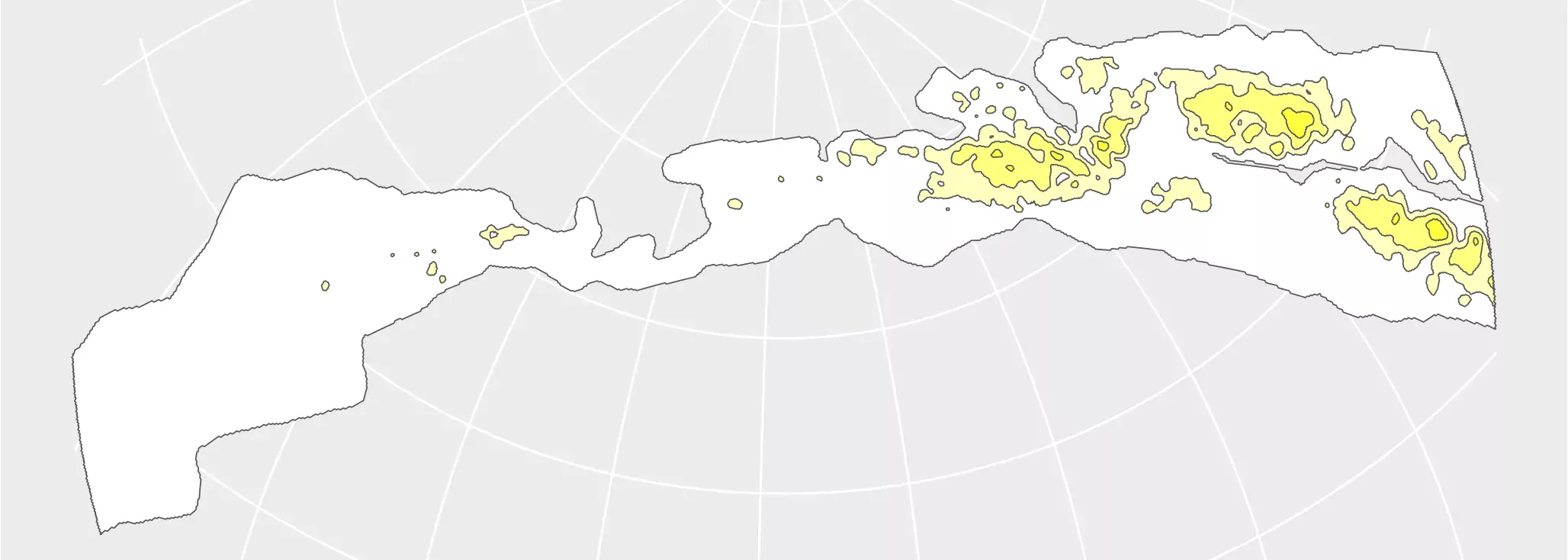
Now it is the turn of the constellations:
const <- load_celestial("constellations.lines.min.geojson")
ggplot(const) +
geom_sf() +
coord_sf(expand = FALSE)
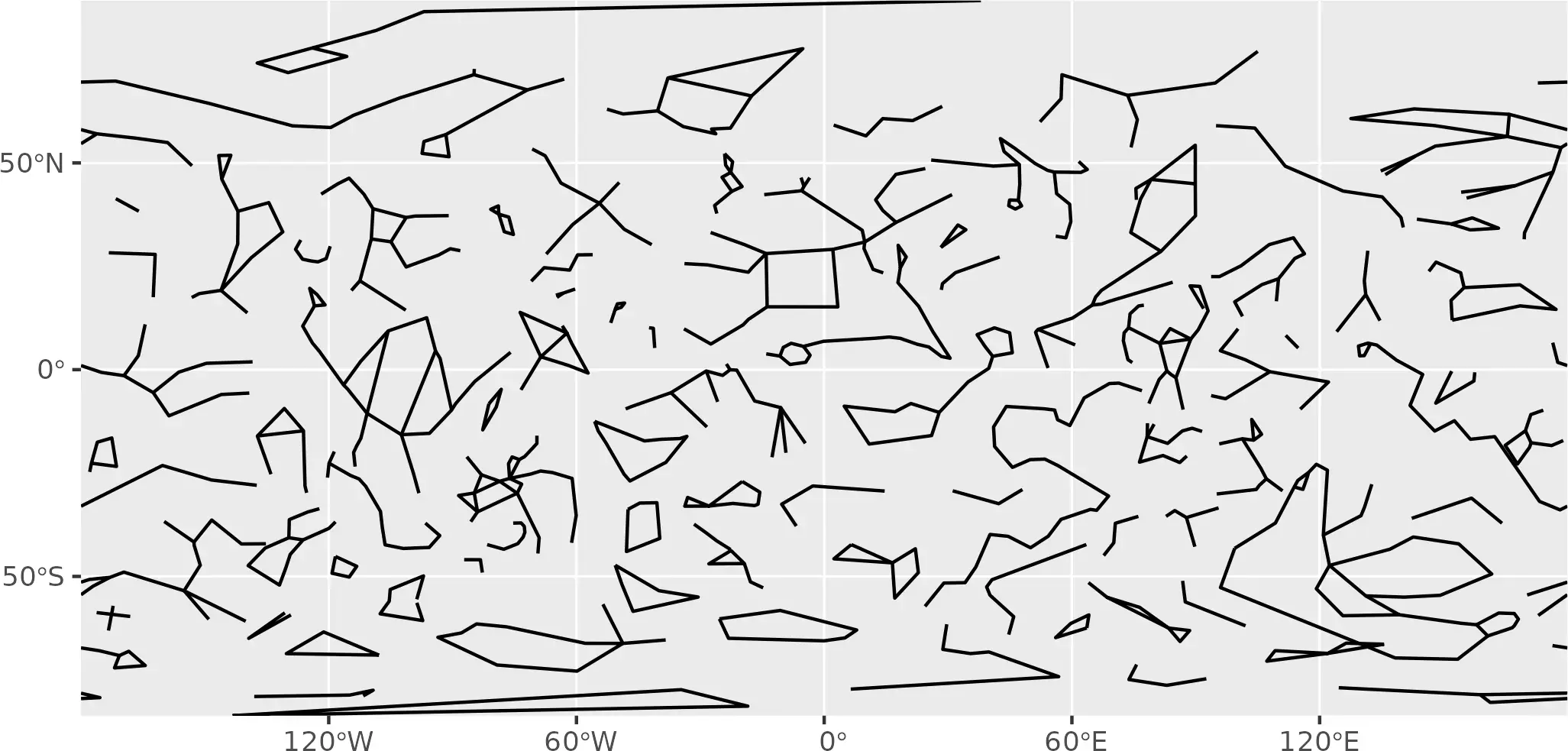
# Cut to buffer
const_end <- sf_spherical_cut(const,
the_buff = hemisphere_s2,
# Change the crs
the_crs = target_crs,
flip = flip_matrix
)
ggplot(const_end) +
geom_sf() +
coord_sf(expand = FALSE)
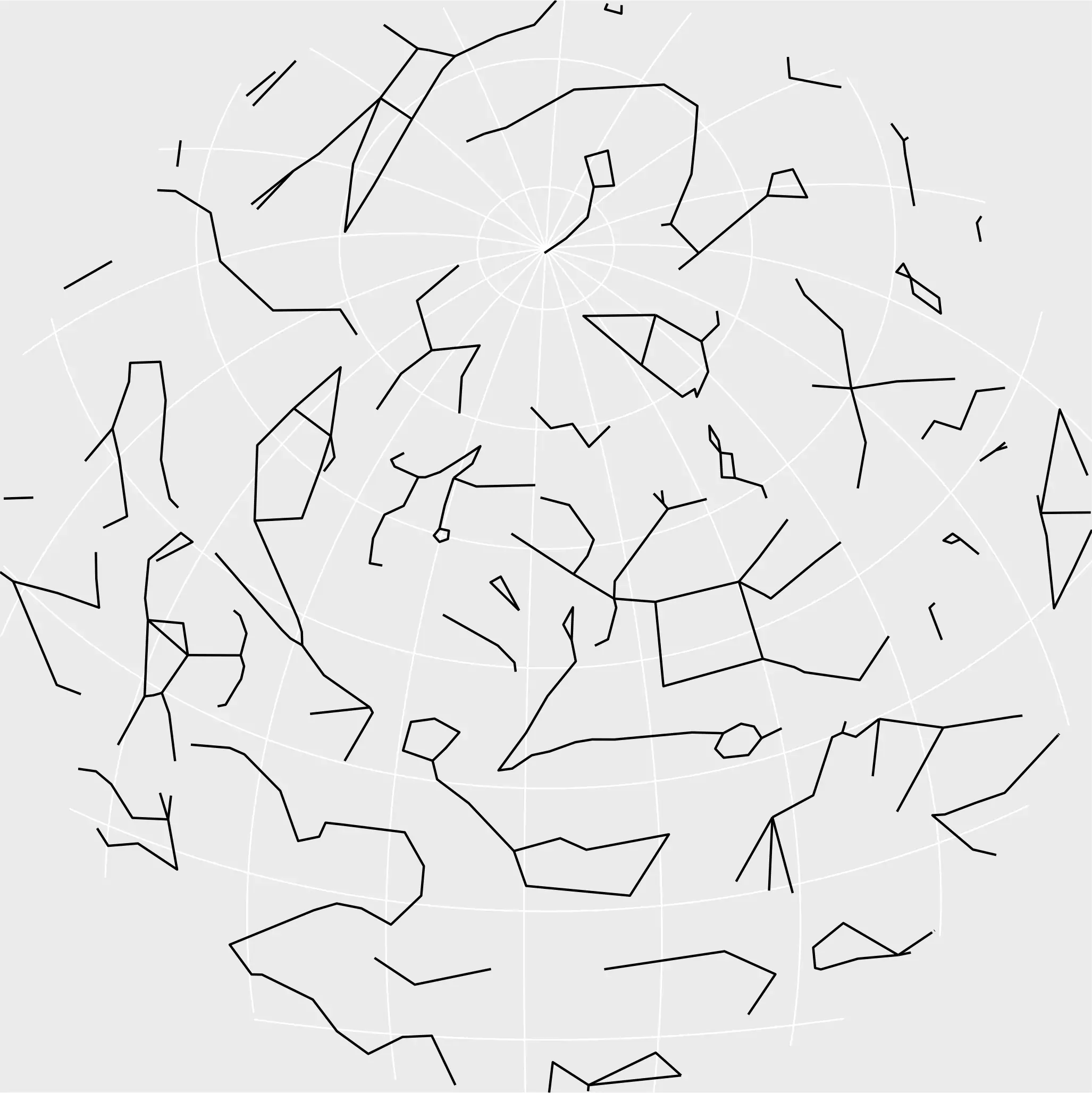
And finally the stars:
stars <- load_celestial("stars.6.min.geojson")
ggplot(stars) +
# We use relative brightness (br) as aes
geom_sf(aes(size = br, alpha = br), shape = 16) +
scale_size_continuous(range = c(0.5, 6)) +
scale_alpha_continuous(range = c(0.1, 0.8)) +
coord_sf(expand = FALSE)
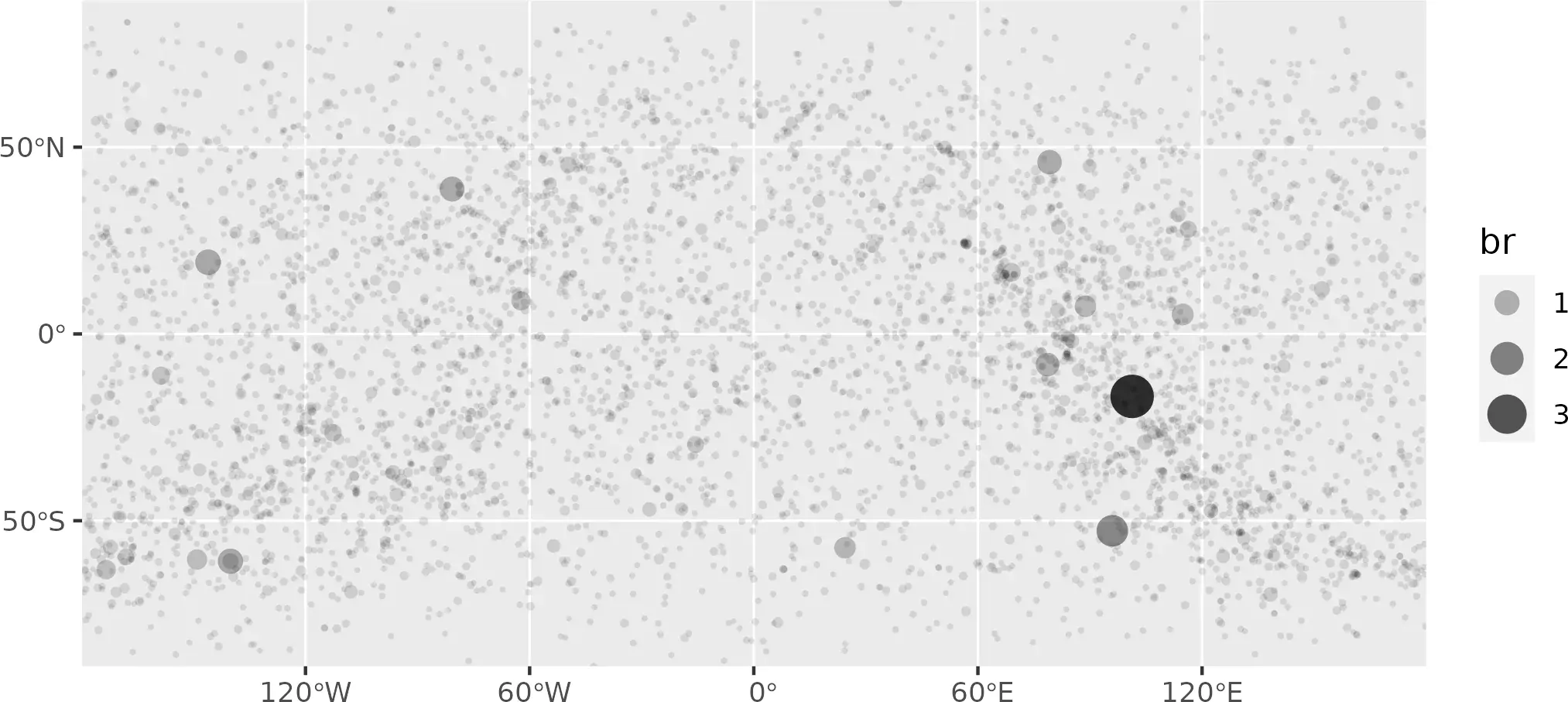
# Cut to buffer
stars_end <- sf_spherical_cut(stars,
the_buff = hemisphere_s2,
# Change the crs
the_crs = target_crs,
flip = flip_matrix
)
ggplot(stars_end) +
# We use relative brightness (br) as aes
geom_sf(aes(size = br, alpha = br), shape = 16) +
scale_size_continuous(range = c(0.5, 6)) +
scale_alpha_continuous(range = c(0.1, 0.8))
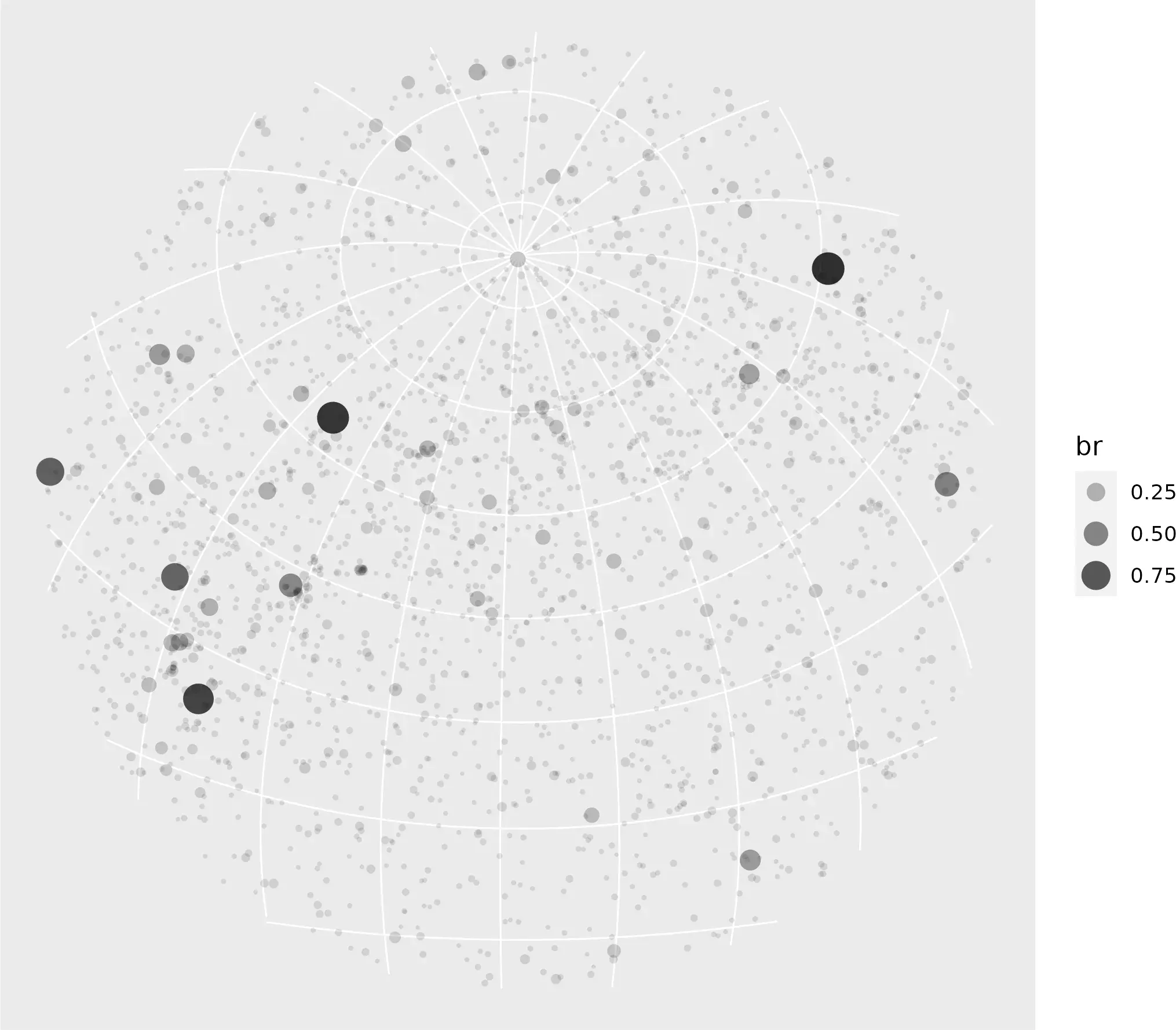
Graticules
We are going also to include graticules, so the Earth poles can be quickly
spotted. In this case we don’t apply any affine transformation, so the flip
parameter of sf_spherical_cut() needs to be set as NULL.
grat <- st_graticule(
ndiscr = 5000,
lat = seq(-90, 90, 10),
lon = seq(-180, 180, 30)
)
ggplot(grat) +
geom_sf() +
coord_sf(expand = FALSE)
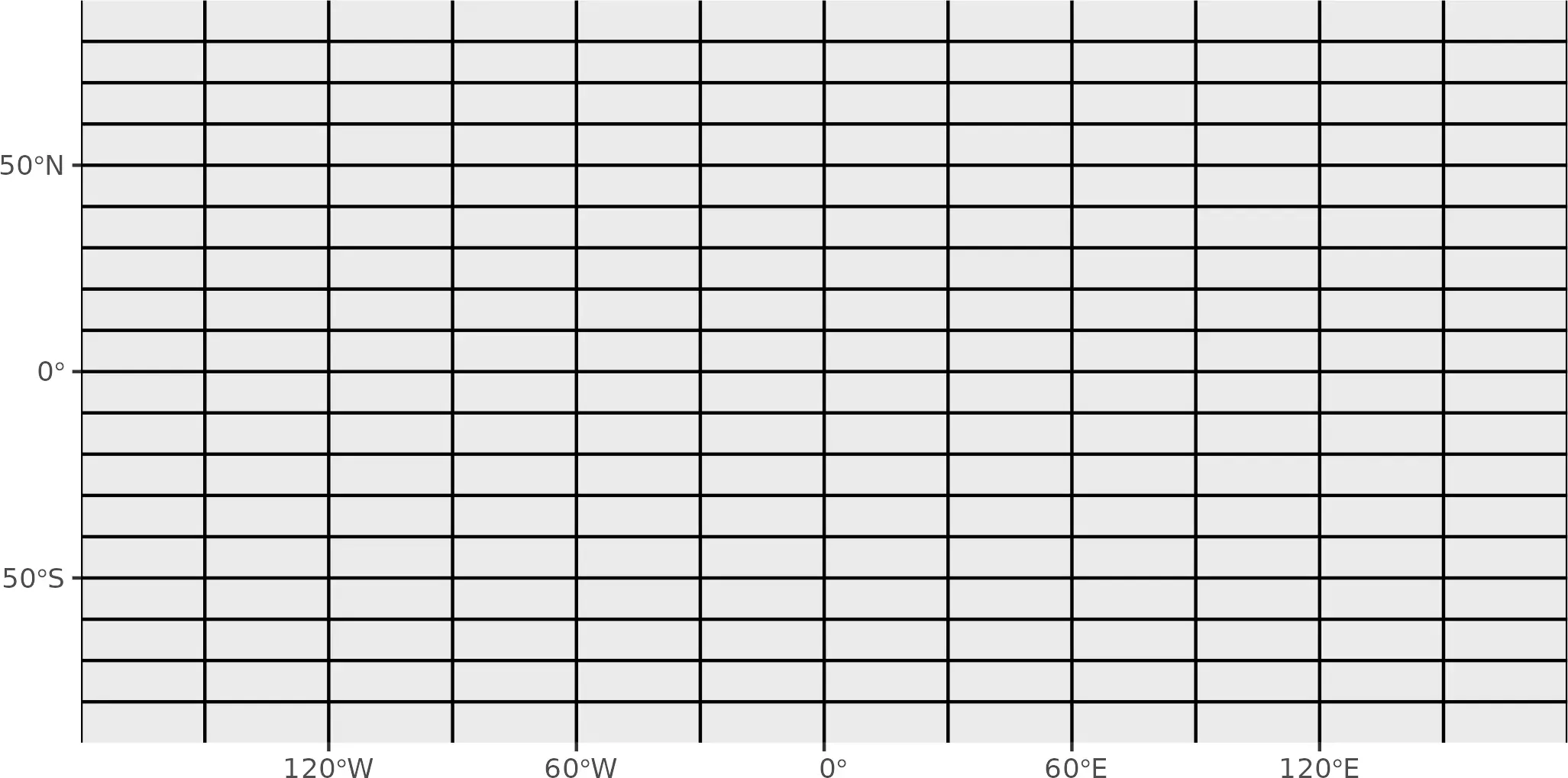
# Cut to buffer, we dont flip this one (it is not an object of the space)
grat_end <- sf_spherical_cut(
x = grat,
the_buff = hemisphere_s2,
# Change the crs
the_crs = target_crs
)
ggplot(grat_end) +
geom_sf() +
coord_sf(expand = FALSE)
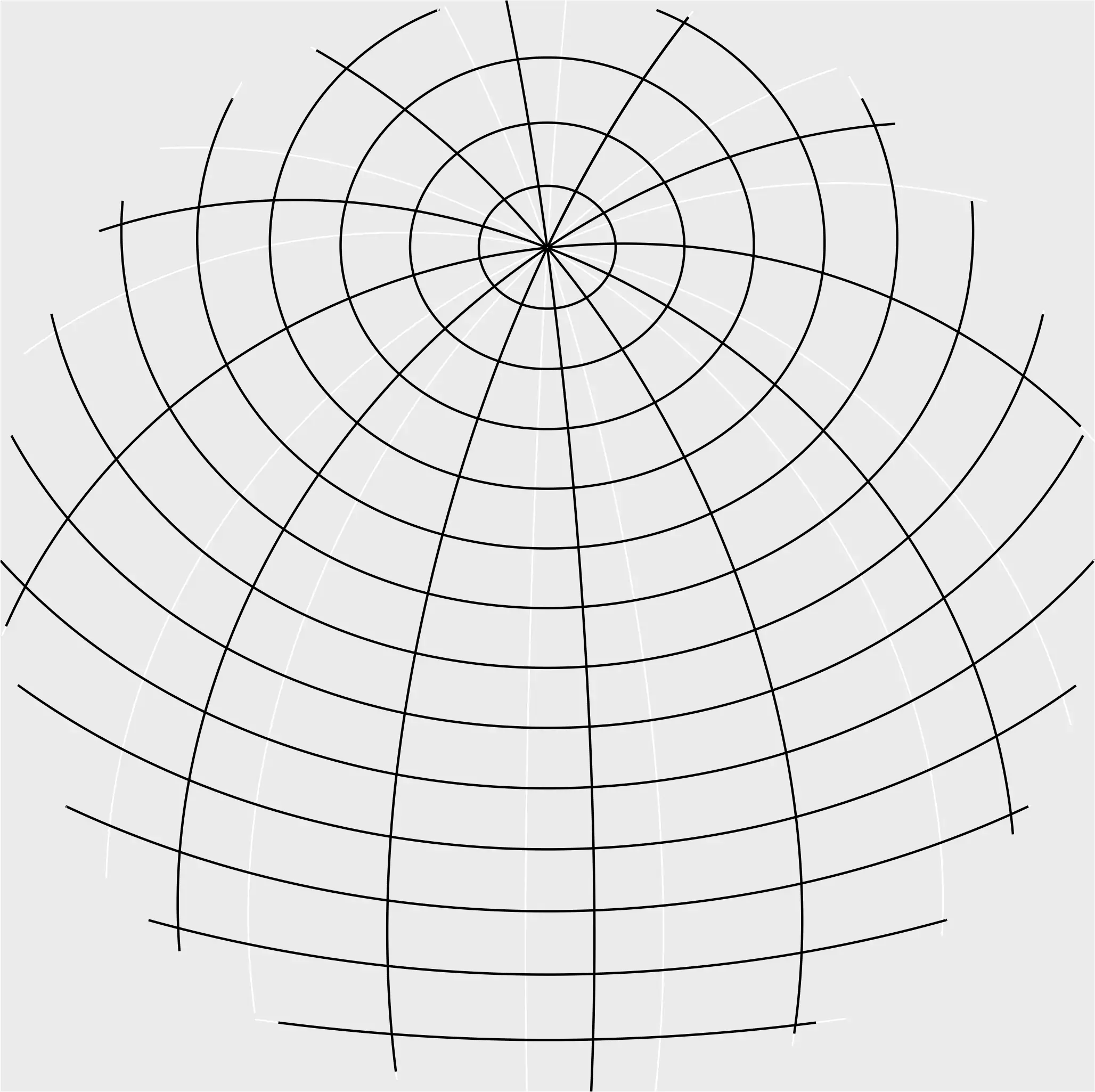
Visualization with ggplot2
We are almost set! For preparing the final map, first we are going to create the
corresponding labels, that would be included as caption on the ggplot2 map:
lat_lab <- pretty_lonlat(desired_loc[1], type = "lat")
lon_lab <- pretty_lonlat(desired_loc[2], type = "lon")
pretty_labs <- paste(lat_lab, "/", lon_lab)
cat(pretty_labs)
#> 40° 25' 0.14" N / 3° 42' 12.9" W
# Create final caption to put on bottom
pretty_time <- paste(
# Pretty Day
scales::label_date(
format = "%d %b %Y",
locale = "en"
)(desired_date_tz),
# Pretty Hour
format(desired_date_tz, format = "%H:%M", usetz = TRUE)
)
cat(pretty_time)
#> 22 Sep 2015 03:45 CEST
# Our final caption
caption <- toupper(paste0(
"Star Map\n",
desired_place, "\n",
pretty_time, "\n",
pretty_labs
))
cat(caption)
#> STAR MAP
#> MADRID, SPAIN
#> 22 SEP 2015 03:45 CEST
#> 40° 25' 0.14" N / 3° 42' 12.9" W
We can enhance the visualization by applying some interesting effects:
-
We want the Milky Way to appear a bit blurry instead of as a Well-Known geometry. With this effect we can mimic how we really see it from the Earth. So we can use
ggfx::with_blur()to get this effect. -
We can also add a glowing effect to our stars and constellations (have a look to Dominic Royé’s post Firefly Cartography to know more about this). The only drawback is that I was not able to use
ggshadowwithLINESTRING(Dominic shows how to do it withPOINT), so instead I converted my lines (the constellations) to coordinates and appliedggshadow::geom_glowpath()
So we are ready now to create the final visualization:
# Prepare MULTILINESTRING
const_end_lines <- const_end %>%
st_cast("MULTILINESTRING") %>%
st_coordinates() %>%
as.data.frame()
ggplot() +
# Graticules
geom_sf(data = grat_end, color = "grey60", linewidth = 0.25, alpha = 0.3) +
# A blurry Milky Way
with_blur(
geom_sf(
data = mw_end, aes(fill = fill), alpha = 0.1, color = NA,
show.legend = FALSE
),
sigma = 8
) +
scale_fill_identity() +
# Glowing stars
geom_glowpoint(
data = stars_end, aes(
alpha = br, size =
br, geometry = geometry
),
color = "white", show.legend = FALSE, stat = "sf_coordinates"
) +
scale_size_continuous(range = c(0.05, 0.75)) +
scale_alpha_continuous(range = c(0.1, 0.5)) +
# Glowing constellations
geom_glowpath(
data = const_end_lines, aes(X, Y, group = interaction(L1, L2)),
color = "white", size = 0.5, alpha = 0.8, shadowsize = 0.4, shadowalpha = 0.01,
shadowcolor = "white", linejoin = "round", lineend = "round"
) +
# Border of the sphere
geom_sf(data = hemisphere_sf, fill = NA, color = "white", linewidth = 1.25) +
# Caption
labs(caption = caption) +
# And end with theming
theme_void() +
theme(
text = element_text(colour = "white"),
panel.border = element_blank(),
plot.background = element_rect(fill = "#191d29", color = "#191d29"),
plot.margin = margin(20, 20, 20, 20),
plot.caption = element_text(
hjust = 0.5, face = "bold",
size = rel(1),
lineheight = rel(1.2),
margin = margin(t = 40, b = 20)
)
)
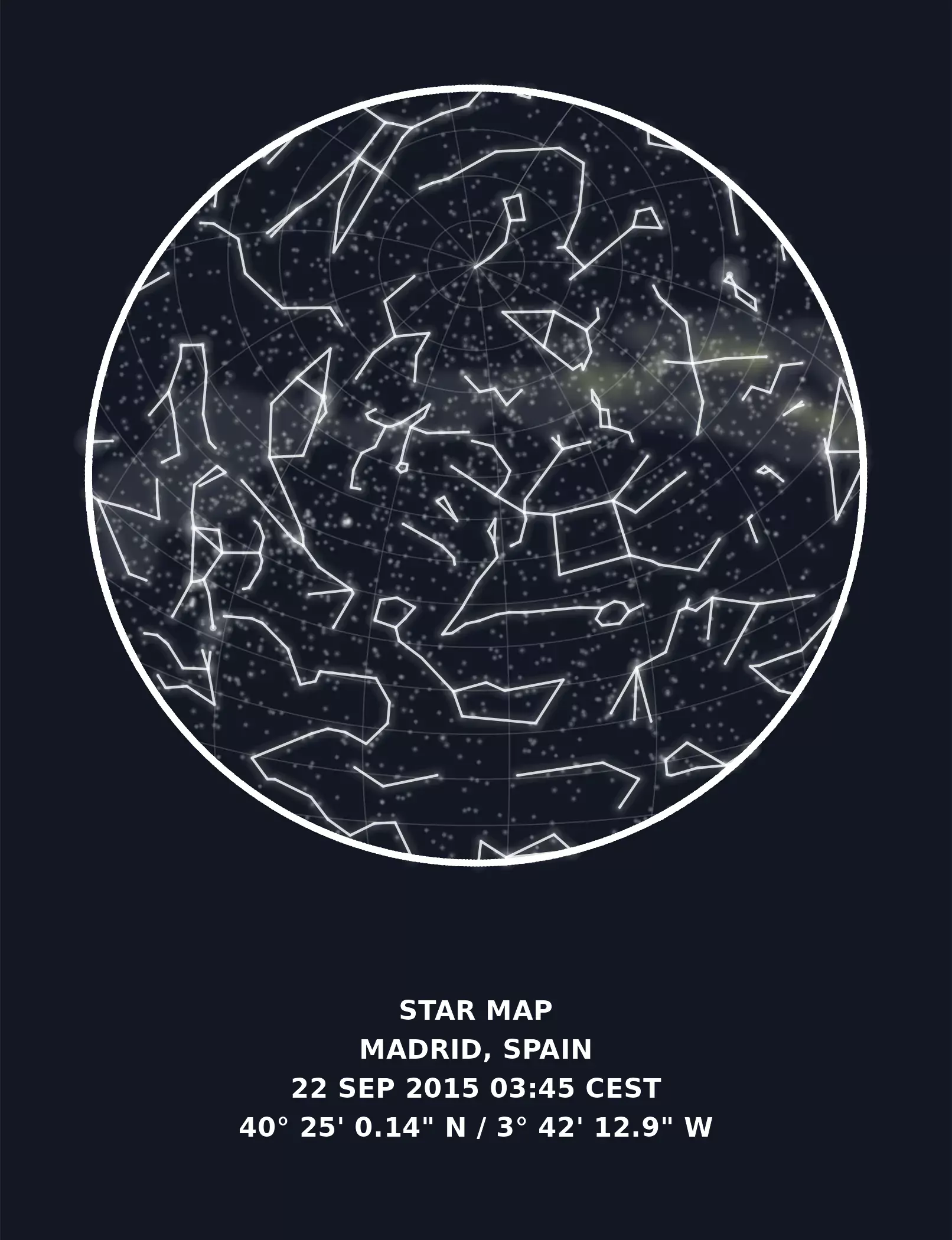
Voilà! I checked several times the results with the results provided by d3-celestial.js on the location demo and the underlying calculations on Javascript and everything seems to be up and running.
Extra: Chinese constellations
Celestial Data also provides data for traditional Chinese constellations, so we can create a similar map with this whole different set of geometries:
const_cn <- load_celestial("constellations.lines.cn.min.geojson")
# Cut and prepare for geom_glowpath() on a single step
const_cn_end_lines <- sf_spherical_cut(const_cn,
the_buff = hemisphere_s2,
# Change the crs
the_crs = target_crs,
flip = flip_matrix
) %>%
# To paths
st_cast("MULTILINESTRING") %>%
st_coordinates() %>%
as.data.frame()
ggplot() +
# Graticules
geom_sf(data = grat_end, color = "grey60", linewidth = 0.25, alpha = 0.3) +
# A blurry Milky Way
with_blur(
geom_sf(
data = mw_end, aes(fill = fill), alpha = 0.1, color = NA,
show.legend = FALSE
),
sigma = 8
) +
scale_fill_identity() +
# Glowing stars
geom_glowpoint(
data = stars_end, aes(
alpha = br, size =
br, geometry = geometry
),
color = "white", show.legend = FALSE, stat = "sf_coordinates"
) +
scale_size_continuous(range = c(0.05, 0.75)) +
scale_alpha_continuous(range = c(0.1, 0.5)) +
# Glowing constellations
geom_glowpath(
data = const_cn_end_lines, aes(X, Y, group = interaction(L1, L2)),
color = "white", size = 0.5, alpha = 0.8, shadowsize = 0.4, shadowalpha = 0.01,
shadowcolor = "white", linejoin = "round", lineend = "round"
) +
# Border of the sphere
geom_sf(data = hemisphere_sf, fill = NA, color = "white", linewidth = 1.25) +
# Caption
labs(caption = caption) +
# And end with theming
theme_void() +
theme(
text = element_text(colour = "white"),
panel.border = element_blank(),
plot.background = element_rect(fill = "#191d29", color = "#191d29"),
plot.margin = margin(20, 20, 20, 20),
plot.caption = element_text(
hjust = 0.5, face = "bold",
size = rel(1),
lineheight = rel(1.2),
margin = margin(t = 40, b = 20)
)
)
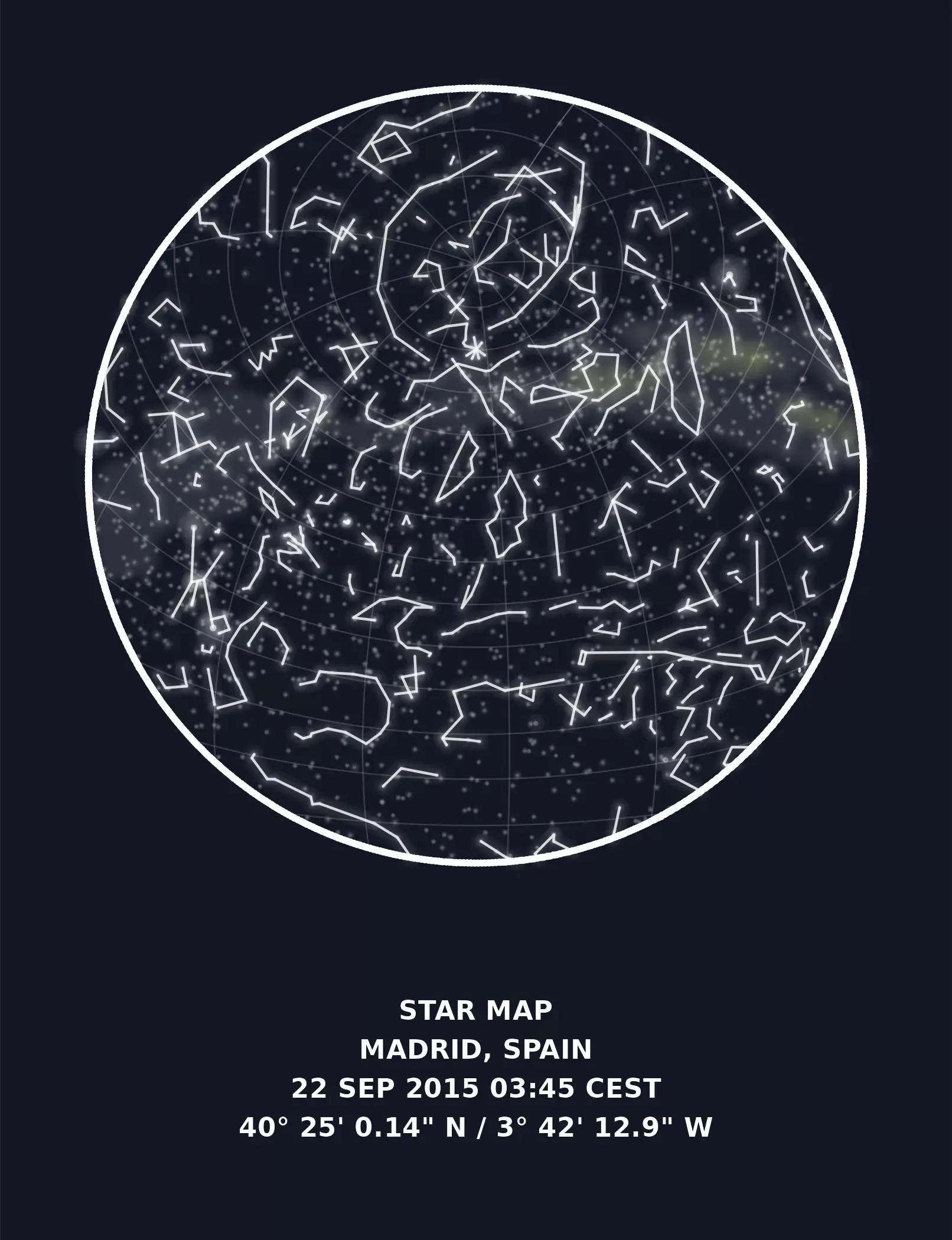
References
Meeus J (1998). Astronomical algorithms, 2nd edition. Willmann-Bell, Richmond, Va. ISBN 9780943396613.
Frohn O, Hernangómez D (2023). “Celestial Data.” doi:10.5281/zenodo.7561601, https://dieghernan.github.io/celestial_data/.
Frohn O (2015). “d3-celestial.” https://github.com/ofrohn/d3-celestial/.
Fitter K (2019). “Celestial Maps.” (link).
Still J (2020). “Astronomical Calculations: Sidereal Time.” https://squarewidget.com/astronomical-calculations-sidereal-time/.
Pebesma E, Dunnington D (2020). “In r-spatial, the Earth is no longer flat.” (link).
Royé D (2020). “Firefly Cartography.” (link).
-
In fact, the download is performed via the jsDelivr, that distribute files hosted on GitHub via CDN. This is supposed to improve performance but in any case the underlying data source is the GitHub repo. ↑