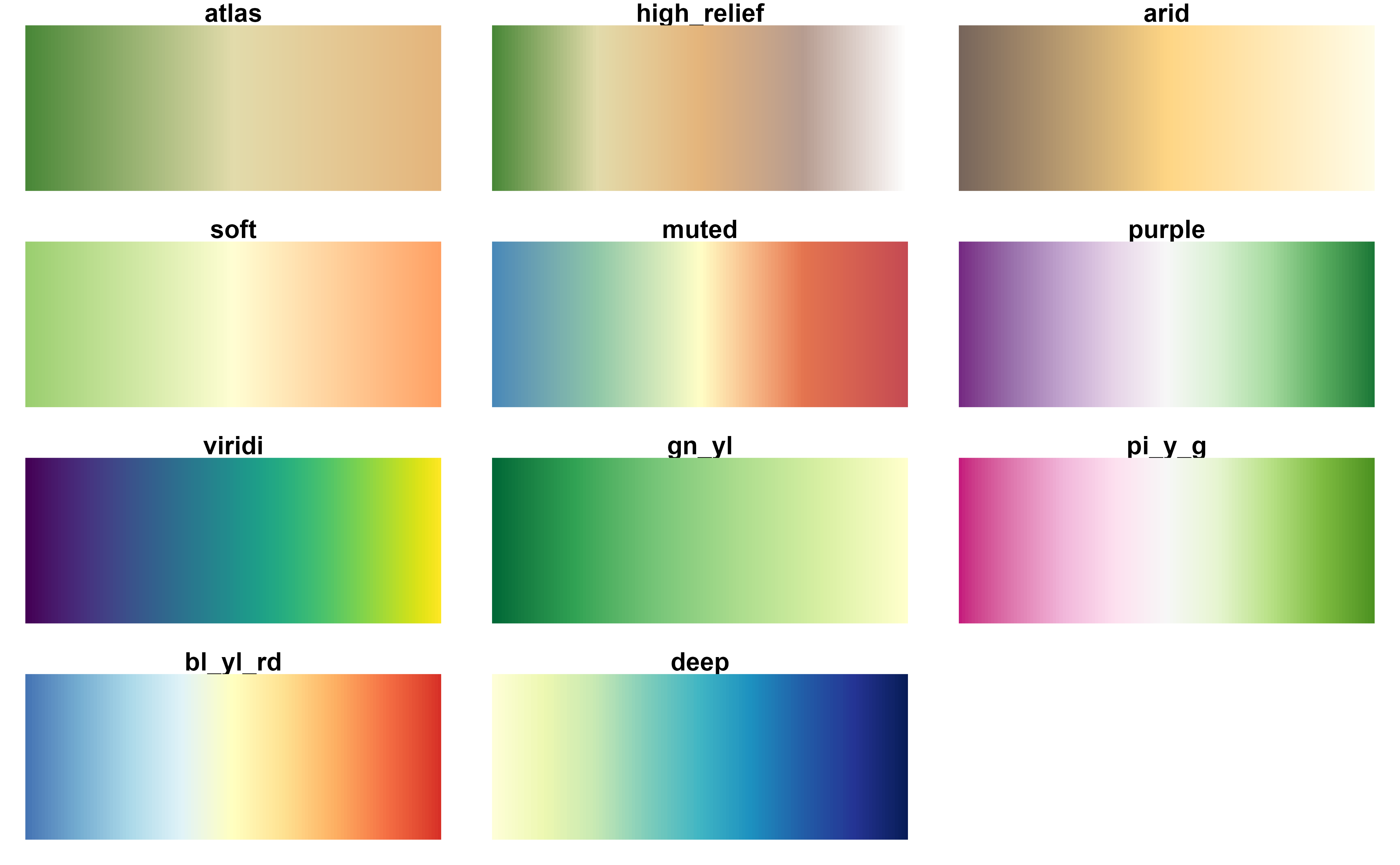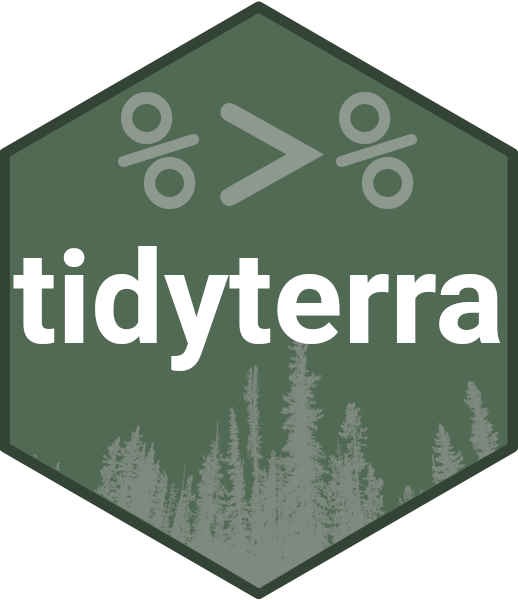Implementation of the gradient palettes provided by WhiteboxTools. Three scales are provided:
scale_*_whitebox_d(): For discrete values.scale_*_whitebox_c(): For continuous values.scale_*_whitebox_b(): For binning continuous values.
Additionally, a color palette whitebox.colors() is provided. See also
grDevices::terrain.colors() for details.
Additional arguments ... would be passed on to:
Discrete values:
ggplot2::discrete_scale().Continuous values:
ggplot2::continuous_scale().Binned continuous values:
ggplot2::binned_scale().
Note that tidyterra just documents a selection of these additional arguments, check the ggplot2 functions listed above to see the full range of arguments accepted by these scales.
Usage
scale_fill_whitebox_d(
palette = "high_relief",
...,
alpha = 1,
direction = 1,
na.translate = FALSE,
drop = TRUE
)
scale_colour_whitebox_d(
palette = "high_relief",
...,
alpha = 1,
direction = 1,
na.translate = FALSE,
drop = TRUE
)
scale_fill_whitebox_c(
palette = "high_relief",
...,
alpha = 1,
direction = 1,
na.value = "transparent",
guide = "colourbar"
)
scale_colour_whitebox_c(
palette = "high_relief",
...,
alpha = 1,
direction = 1,
na.value = "transparent",
guide = "colourbar"
)
scale_fill_whitebox_b(
palette = "high_relief",
...,
alpha = 1,
direction = 1,
na.value = "transparent",
guide = "coloursteps"
)
scale_colour_whitebox_b(
palette = "high_relief",
...,
alpha = 1,
direction = 1,
na.value = "transparent",
guide = "coloursteps"
)
whitebox.colors(n, palette = "high_relief", alpha = 1, rev = FALSE)Source
https://github.com/jblindsay/whitebox-tools, under MIT License. Copyright (c) 2017-2021 John Lindsay.
Arguments
- palette
A valid palette name. The name is matched to the list of available palettes, ignoring upper vs. lower case. Values available are:
"atlas","high_relief","arid","soft","muted","purple","viridi","gn_yl","pi_y_g","bl_yl_rd","deep".- ...
Arguments passed on to
ggplot2::discrete_scale,ggplot2::continuous_scale,ggplot2::binned_scalebreaksOne of:
minor_breaksOne of:
NULLfor no minor breakswaiver()for the default breaks (none for discrete, one minor break between each major break for continuous)A numeric vector of positions
A function that given the limits returns a vector of minor breaks. Also accepts rlang lambda function notation. When the function has two arguments, it will be given the limits and major break positions.
labelsOne of the options below. Please note that when
labelsis a vector, it is highly recommended to also set thebreaksargument as a vector to protect against unintended mismatches.NULLfor no labelswaiver()for the default labels computed by the transformation objectA character vector giving labels (must be same length as
breaks)An expression vector (must be the same length as breaks). See ?plotmath for details.
A function that takes the breaks as input and returns labels as output. Also accepts rlang lambda function notation.
limitsOne of:
NULLto use the default scale valuesA character vector that defines possible values of the scale and their order
A function that accepts the existing (automatic) values and returns new ones. Also accepts rlang lambda function notation.
expandFor position scales, a vector of range expansion constants used to add some padding around the data to ensure that they are placed some distance away from the axes. Use the convenience function
expansion()to generate the values for theexpandargument. The defaults are to expand the scale by 5% on each side for continuous variables, and by 0.6 units on each side for discrete variables.n.breaksAn integer guiding the number of major breaks. The algorithm may choose a slightly different number to ensure nice break labels. Will only have an effect if
breaks = waiver(). UseNULLto use the default number of breaks given by the transformation.nice.breaksLogical. Should breaks be attempted placed at nice values instead of exactly evenly spaced between the limits. If
TRUE(default) the scale will ask the transformation object to create breaks, and this may result in a different number of breaks than requested. Ignored if breaks are given explicitly.
- alpha
The alpha transparency, a number in [0,1], see argument alpha in
hsv.- direction
Sets the order of colors in the scale. If 1, the default, colors are ordered from darkest to lightest. If -1, the order of colors is reversed.
- na.translate
Should
NAvalues be removed from the legend? Default isTRUE.- drop
Should unused factor levels be omitted from the scale? The default (
TRUE) removes unused factors.- na.value
Missing values will be replaced with this value. By default, tidyterra uses
na.value = "transparent"so cells withNAare not filled. See also #120.- guide
A function used to create a guide or its name. See
guides()for more information.- n
the number of colors (\(\ge 1\)) to be in the palette.
- rev
logical indicating whether the ordering of the colors should be reversed.
Value
The corresponding ggplot2 layer with the values applied to the
fill/colour aesthetics.
See also
terra::plot(), ggplot2::scale_fill_viridis_c()
See also ggplot2 docs on additional ... arguments.
Other gradient scales and palettes for hypsometry:
scale_color_coltab(),
scale_cross_blended,
scale_grass,
scale_hypso,
scale_princess,
scale_terrain
Examples
# \donttest{
filepath <- system.file("extdata/volcano2.tif", package = "tidyterra")
library(terra)
volcano2_rast <- rast(filepath)
# Palette
plot(volcano2_rast, col = whitebox.colors(100))
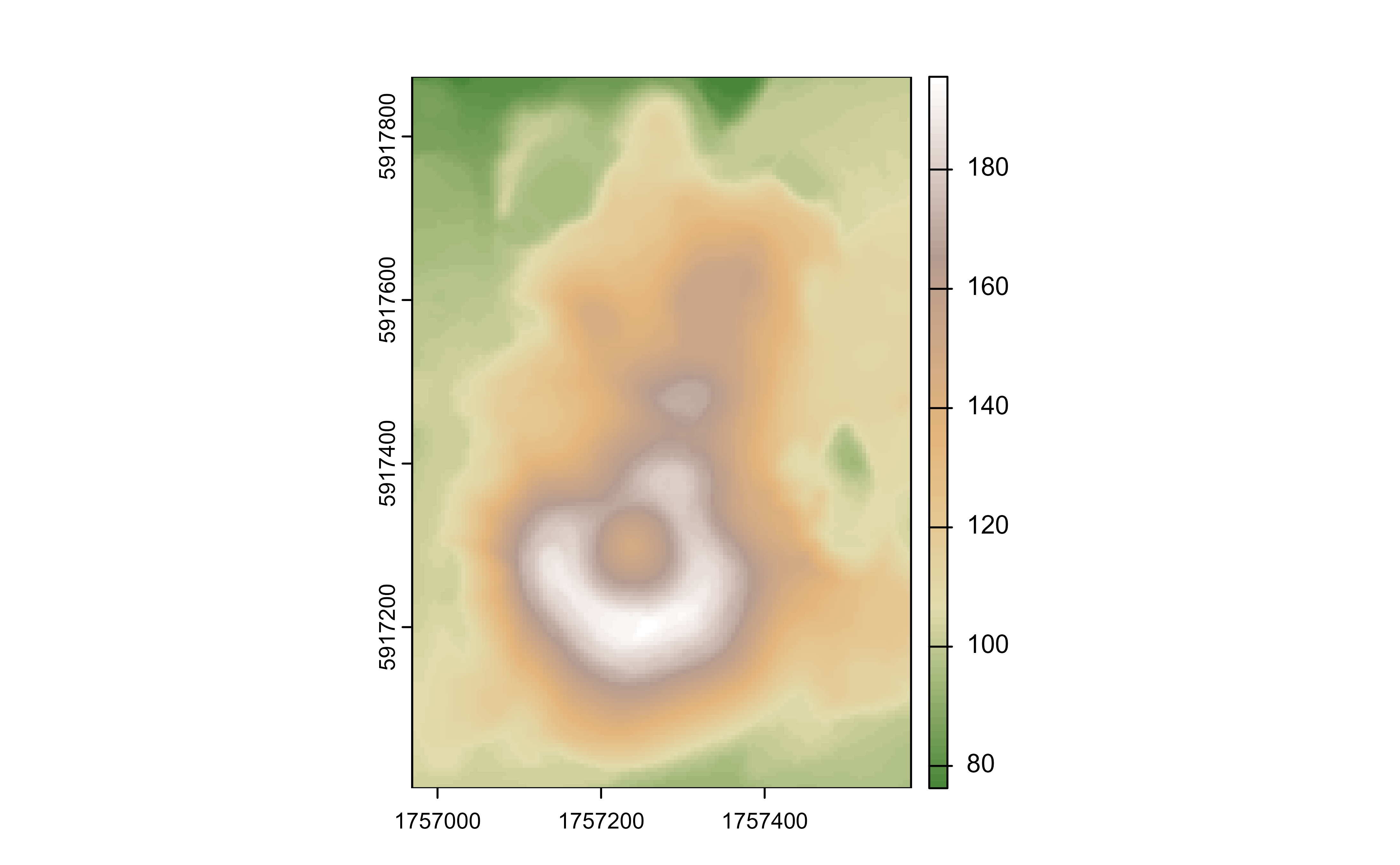 library(ggplot2)
ggplot() +
geom_spatraster(data = volcano2_rast) +
scale_fill_whitebox_c()
library(ggplot2)
ggplot() +
geom_spatraster(data = volcano2_rast) +
scale_fill_whitebox_c()
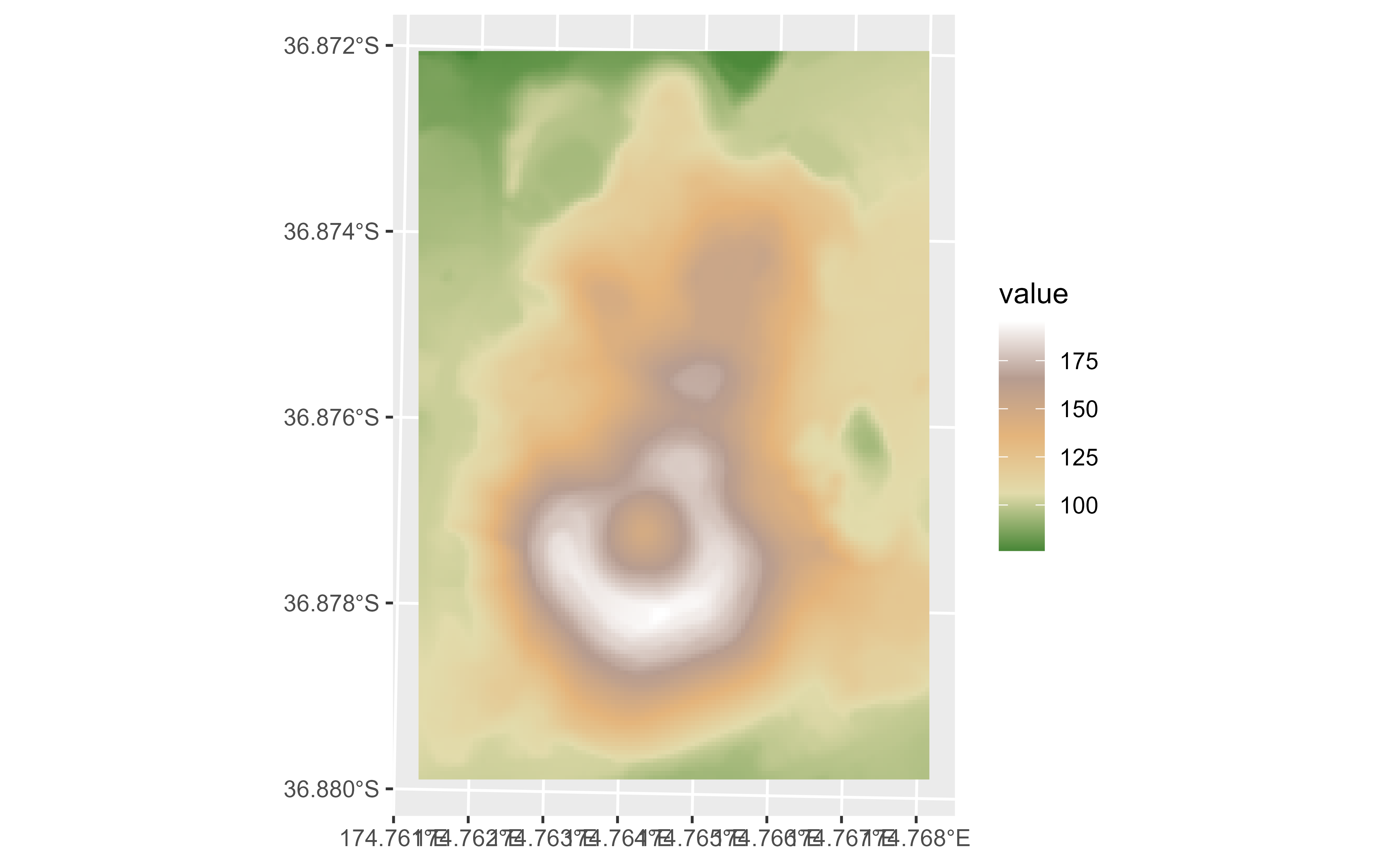 # Binned
ggplot() +
geom_spatraster(data = volcano2_rast) +
scale_fill_whitebox_b(breaks = seq(70, 200, 10), palette = "atlas")
# Binned
ggplot() +
geom_spatraster(data = volcano2_rast) +
scale_fill_whitebox_b(breaks = seq(70, 200, 10), palette = "atlas")
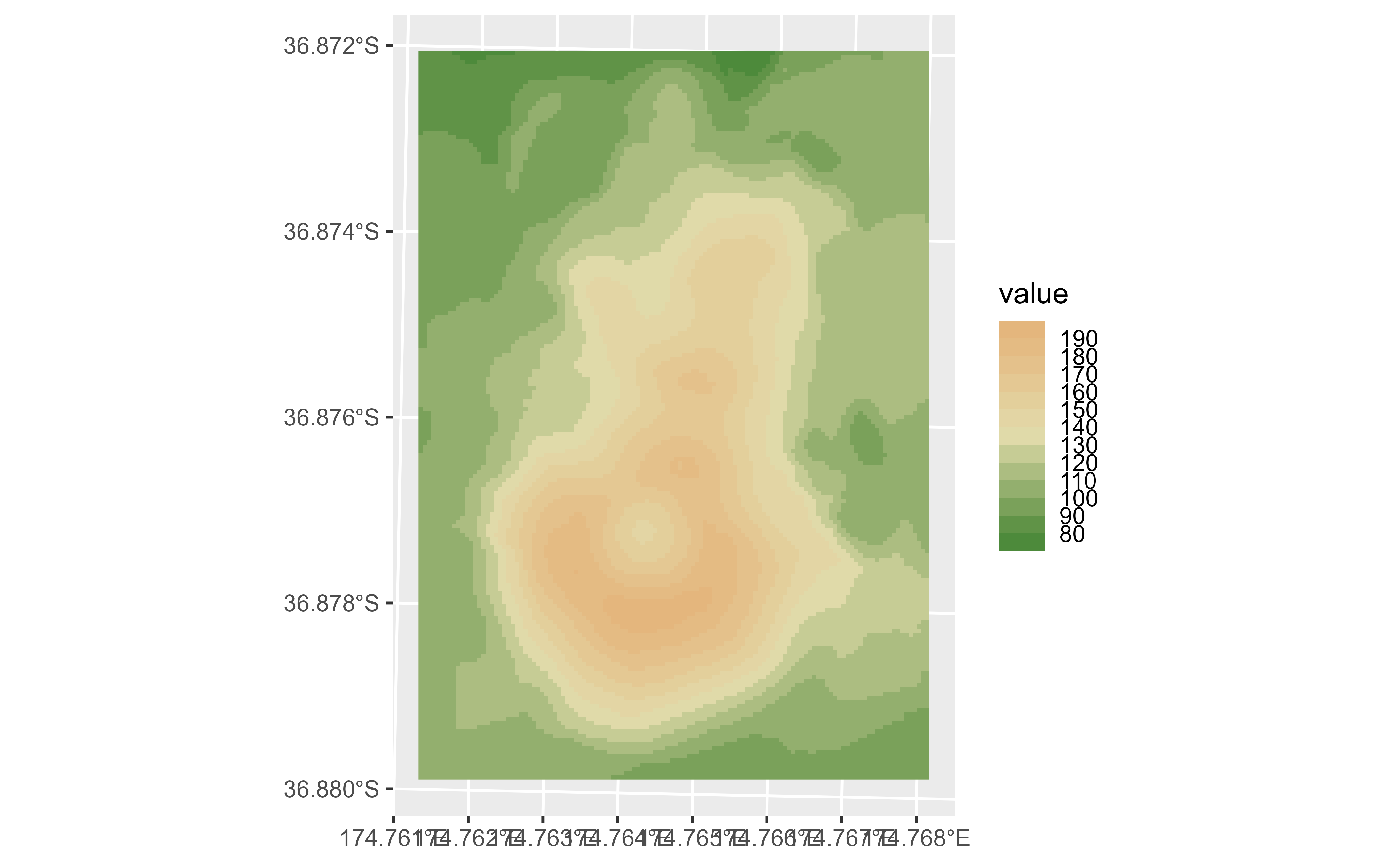 # With discrete values
factor <- volcano2_rast |> mutate(cats = cut(elevation,
breaks = c(100, 120, 130, 150, 170, 200),
labels = c(
"Very Low", "Low", "Average", "High",
"Very High"
)
))
ggplot() +
geom_spatraster(data = factor, aes(fill = cats)) +
scale_fill_whitebox_d(na.value = "gray10", palette = "soft")
# With discrete values
factor <- volcano2_rast |> mutate(cats = cut(elevation,
breaks = c(100, 120, 130, 150, 170, 200),
labels = c(
"Very Low", "Low", "Average", "High",
"Very High"
)
))
ggplot() +
geom_spatraster(data = factor, aes(fill = cats)) +
scale_fill_whitebox_d(na.value = "gray10", palette = "soft")
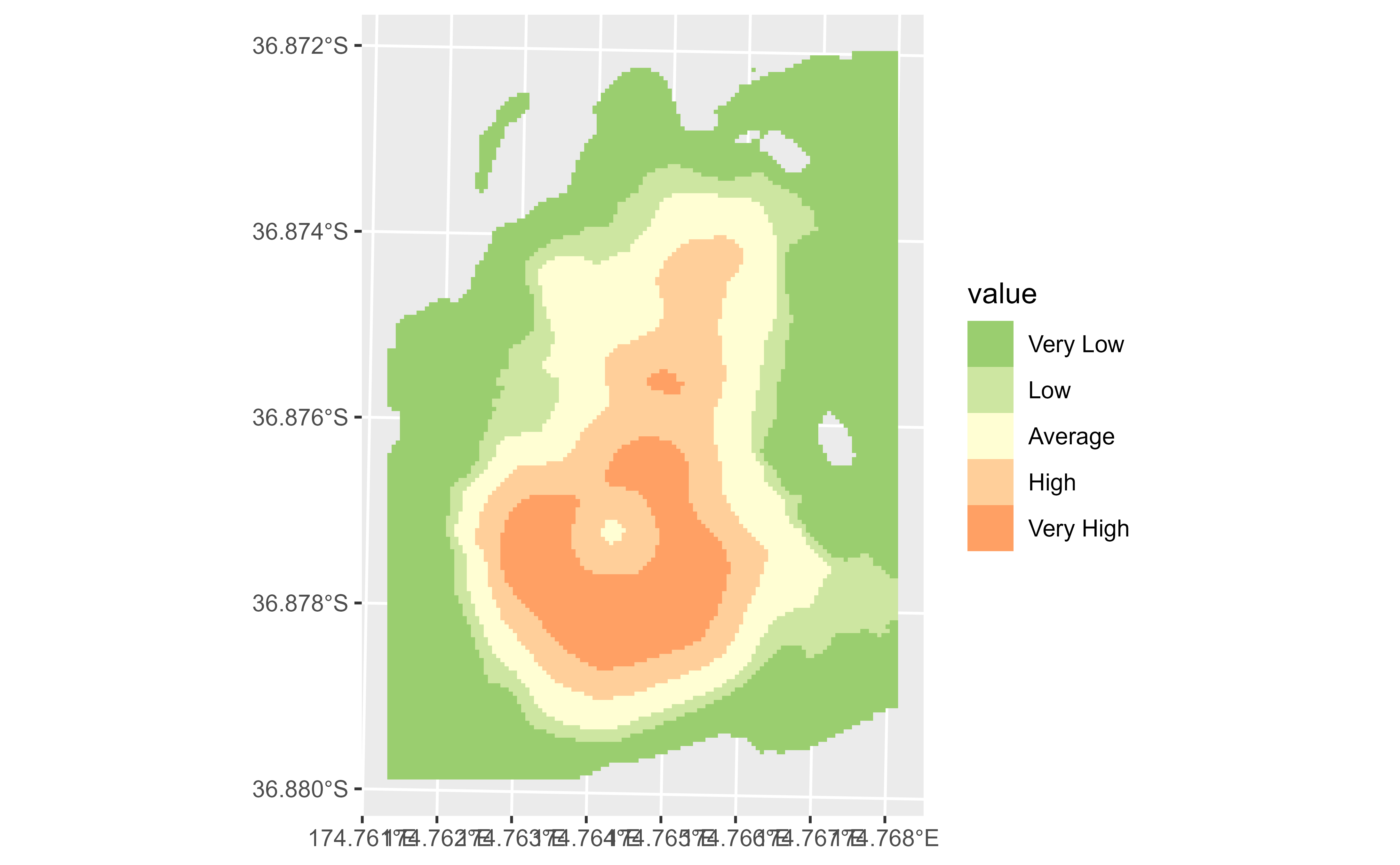 # }
# Display all the whitebox palettes
pals <- c(
"atlas", "high_relief", "arid", "soft", "muted", "purple",
"viridi", "gn_yl", "pi_y_g", "bl_yl_rd", "deep"
)
# Helper fun for plotting
ncols <- 128
rowcol <- grDevices::n2mfrow(length(pals))
opar <- par(no.readonly = TRUE)
par(mfrow = rowcol, mar = rep(1, 4))
for (i in pals) {
image(
x = seq(1, ncols), y = 1, z = as.matrix(seq(1, ncols)),
col = whitebox.colors(ncols, i), main = i,
ylab = "", xaxt = "n", yaxt = "n", bty = "n"
)
}
par(opar)
# }
# Display all the whitebox palettes
pals <- c(
"atlas", "high_relief", "arid", "soft", "muted", "purple",
"viridi", "gn_yl", "pi_y_g", "bl_yl_rd", "deep"
)
# Helper fun for plotting
ncols <- 128
rowcol <- grDevices::n2mfrow(length(pals))
opar <- par(no.readonly = TRUE)
par(mfrow = rowcol, mar = rep(1, 4))
for (i in pals) {
image(
x = seq(1, ncols), y = 1, z = as.matrix(seq(1, ncols)),
col = whitebox.colors(ncols, i), main = i,
ylab = "", xaxt = "n", yaxt = "n", bty = "n"
)
}
par(opar)