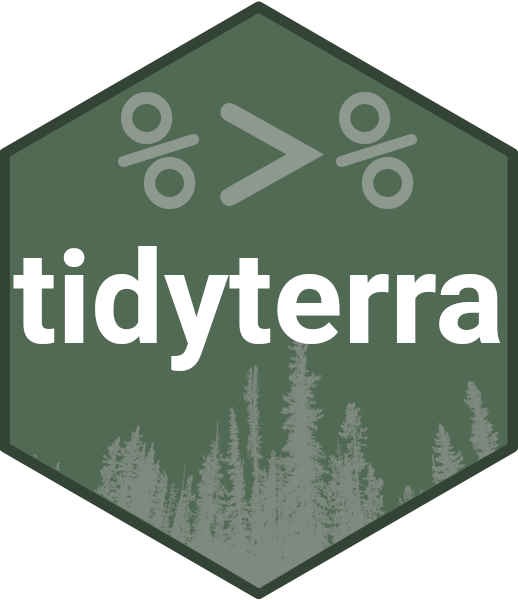
Using the tidyverse with terra objects: the tidyterra package
JOSS paper
2023-07-18
Source:vignettes/tidyterra.qmd
Summary
tidyterra is an R (R Core Team 2023) package that allows manipulation of spatial data objects as provided by the terra package (Hijmans 2023), using the verbs of the packages included in the tidyverse (Wickham et al. 2019), such as dplyr (Wickham et al. 2023), tidyr (Wickham, Vaughan, and Girlich 2023), or tibble (Müller and Wickham 2023). This addition enables users that are already familiar with the tidyverse to approach spatial data manipulation and analysis more easily and much faster.
Furthermore, tidyterra extends the functionality of the ggplot2 package (Wickham 2016) by providing additional geoms and stats 1 like geom_spatraster() and geom_spatvector(), as well as carefully chosen scales and color palettes specifically designed for map production.
tidyterra can manipulate the following classes of terra objects:
SpatVectorobjects, which represent vector data such as points, lines, or polygon geometries.SpatRasterobjects, which represent raster data in the form of a grid consisting of equally sized rectangles. Each rectangle can contain one or more values.
The first stable version of tidyterra was included on CRAN on April 24, 2022, and has been actively used by other packages (such as ebvcuve (Quoss et al. 2021), biomod2 (Thuiller et al. 2023), inlabru (Bachl et al. 2019), RCzechia (Lacko 2023) and sparrpowR (Buller et al. 2021)) and cited in academic research and publications (Bahlburg et al. (2023), Moraga (2024), Leonardi, Colucci, and Manica (2023), Meister et al. (2023)) ever since.
Statement of need
The tidyverse is a compilation of R packages that share an underlying design philosophy, grammar, and data structures. The packages within the tidyverse are widely used by R users for tidying, transforming, and visualizing data.
The tidyverse is designed to work with tidy data (“every column is a variable, every row is an observation, every cell is a single value”), represented in the form of data frames or tibbles. However, it is possible to extend the functionality of tidyverse packages to work with new R object classes by registering the corresponding S3 methods (Wickham 2019). This means that dplyr::mutate() can be adapted to work with any object of class foo by creating the corresponding S3 method mutate.foo().
While other popular packages designed for spatial data handling, such as sf (Pebesma 2018) or stars (Pebesma and Bivand 2023), already provide integration with the tidyverse as part of their infrastructure, terra objects lack this integration natively. Although terra offers a wide set of functions for transforming and visualizing SpatRaster and SpatVector objects, some users who are not familiar with this package would need to make an additional effort to learn that syntax. This may imply an additional challenge during their initial steps in the field of spatial analysis.
The tidyterra package was developed to address this integration gap. By providing the corresponding S3 methods, data analysts can apply the same syntax and functions they are already familiar with for rectangular data to the objects provided by terra. This enables users who are not familiar with spatial data analysis to approach this area more easily.
In addition, tidyterra also offers functions for plotting terra objects using the ggplot2 syntax. Although packages like rasterVis (Perpiñán and Hijmans 2023) and ggspatial (Dunnington 2023) already allow the representation of SpatRaster objects via ggplot2, tidyterra functions provide additional support for advanced mapping. This support includes the integration of faceted maps, contours, and the automatic conversion of spatial layers to the same CRS2 via ggplot2::coord_sf(). Furthermore, tidyterra also provides support for SpatVector objects, similar to the native support of sf objects in the ggplot2 package.
Lastly, tidyterra provides a collection of color palettes specifically designed for representing spatial phenomena (Lindsay 2018). Additionally, it implements the cross-blended hypsometric tints described by Patterson and Jenny (2011).
A note on performance
The development philosophy of tidyterra consists on adapting terra objects to data frame-like structures by performing different data transformations, that ultimately may impact in the performance of the package.
When manipulating large raster files (i.e. more than 10.000.000 cells), it is recommended to use the native terra syntax, that is specifically designed for handling this type of files. In the case of plotting, the default behavior of the geoms provided is to resample SpatRaster that presents more than 500.000 cells to speed up the process (as the terra::plot() does), however this upper limit can be modified using the maxcell argument of the geom function.
Note also that when possible, the help page of each function of tidyterra references its equivalent in terra.
Example of use
tidyterra is available on CRAN, so it can be easily installed using the following commands in R:
install.packages("tidyterra")The latest developing version is hosted in GitHub and can be installed using the following command in R:
remotes::install_github("dieghernan/tidyterra")The following example demonstrates how to manipulate a SpatRaster object using the dplyr syntax. Additionally, it illustrates how to seamlessly plot a SpatRaster object with ggplot2 using the geom_spatraster() function:
library(tidyterra)
library(tidyverse) # Load all the packages of tidyverse at once
library(scales) # Additional library for labels
# Temperatures in Castille and Leon (selected months)
rastertemp <- terra::rast(system.file(
"extdata/cyl_temp.tif",
package = "tidyterra"
))
# Rename with the tidyverse
rastertemp <- rastertemp |>
rename(April = tavg_04, May = tavg_05, June = tavg_06)
# Plot with facets
ggplot() +
geom_spatraster(data = rastertemp) +
facet_wrap(~lyr, ncol = 2) +
scale_fill_whitebox_c(
palette = "muted",
labels = label_number(suffix = "º"),
n.breaks = 12,
guide = guide_legend(reverse = TRUE)
) +
labs(
fill = "",
title = "Average temperature in Castille and Leon (Spain)",
subtitle = "Months of April, May and June"
)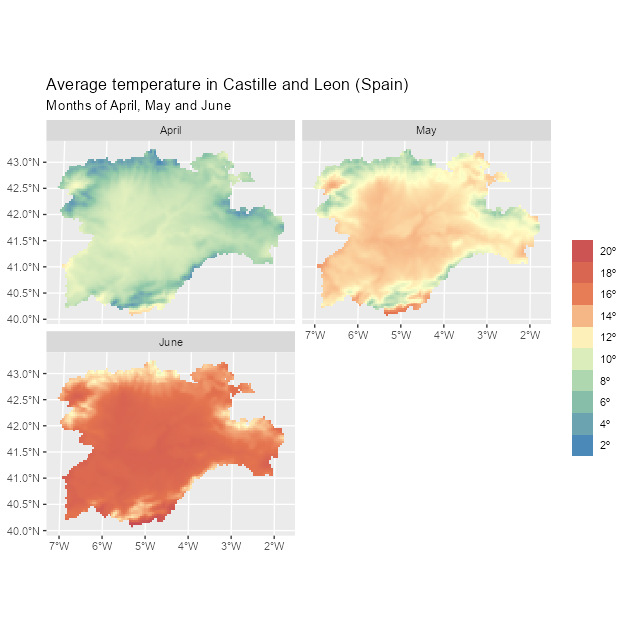
Faceted map with multi-layer raster file.
In the following example we combine a common dplyr workflow (mutate() + select()) and we plot the result. In this case the plot is a contour plot of the original SpatRaster using geom_spatraster_contour_filled()and it also includes an overlay of a SpatVector for reference:
# Compute the variation between April and June and apply a different palette
incr_temp <- rastertemp |>
mutate(var = June - April) |>
select(Variation = var)
# Overlay an SpatVector
cyl_vect <- terra::vect(system.file("extdata/cyl.gpkg", package = "tidyterra"))
# Contour map with overlay
ggplot() +
geom_spatraster_contour_filled(data = incr_temp) +
geom_spatvector(data = cyl_vect, fill = NA) +
scale_fill_whitebox_d(palette = "bl_yl_rd") +
theme_grey() +
labs(
fill = "º Celsius",
title = "Variation of temperature in Castille and Leon (Spain)",
subtitle = "Difference between April and June"
)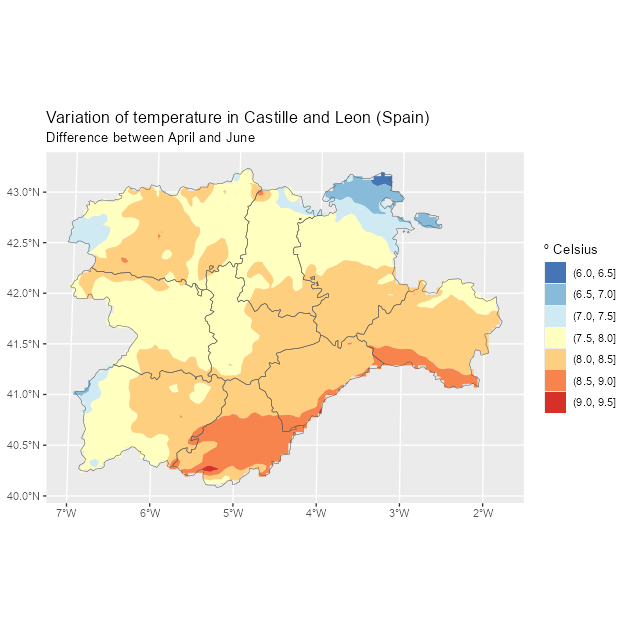
Contour map of temperature variation with a SpatVector overlay
Additional materials
The package includes extensive documentation available online at https://dieghernan.github.io/tidyterra/ including:
- Details on each function, including (if possible) the equivalent terra function, in case users prefer to include those on their workflows.
- Working examples on the use of the functions and creation of plots.
- Additional articles and vignettes, as well as a complete demo of the different color palettes included on the package (see Palettes).
Acknowledgements
I would like to thank Robert J. Hijmans for his advice and support in adapting some of the methods, as well as for the suggestions that helped us improve the functionalities of the package. I am also thankful to Dewey Dunnington, Brent Thorne and the rest of contributors of the ggspatial package, which served as a key reference during the initial stages of the development of tidyterra.
tidyterra also incorporates some pieces of code adapted from ggplot2 for computing contours, which relies on the package isoband (Wickham, Wilke, and Pedersen 2022) developed by Claus O. Wilke.