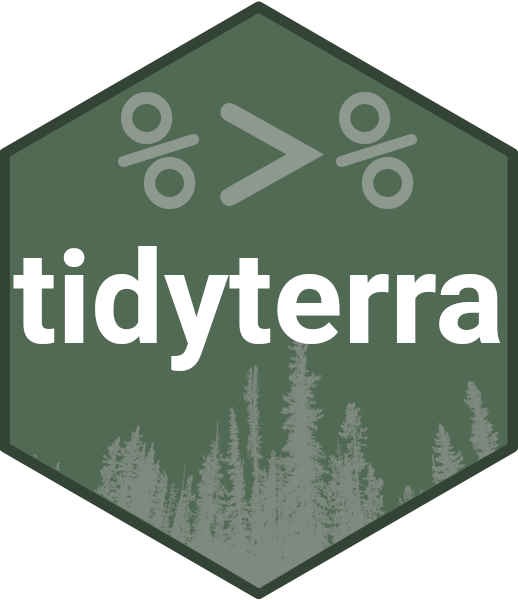Use relocate() to change layer/attribute positions, using the same syntax
as select.Spat to make it easy to move blocks of
layers/attributes at once.
Arguments
- .data
A
SpatRastercreated withterra::rast()or aSpatVectorcreated withterra::vect().- ...
<
tidy-select> layers/attributes to move.- .before, .after
<
tidy-select> Destination of layers/attributes selected by.... Supplying neither will move layers/attributes to the left-hand side; specifying both is an error.
terra equivalent
terra::subset(data, c("name_layer", "name_other_layer"))
Methods
Implementation of the generic dplyr::relocate() function.
See also
Other dplyr verbs that operate on columns:
glimpse.Spat,
mutate.Spat,
pull.Spat,
rename.Spat,
select.Spat
Other dplyr methods:
arrange.SpatVector(),
bind_cols.SpatVector,
bind_rows.SpatVector,
count.SpatVector(),
distinct.SpatVector(),
filter-joins.SpatVector,
filter.Spat,
glimpse.Spat,
group-by.SpatVector,
mutate-joins.SpatVector,
mutate.Spat,
pull.Spat,
rename.Spat,
rowwise.SpatVector(),
select.Spat,
slice.Spat,
summarise.SpatVector()
Examples
library(terra)
f <- system.file("extdata/cyl_tile.tif", package = "tidyterra")
spatrast <- rast(f) |> mutate(aa = 1, bb = 2, cc = 3)
names(spatrast)
#> [1] "cyl_tile_1" "cyl_tile_2" "cyl_tile_3" "aa" "bb"
#> [6] "cc"
spatrast |>
relocate(bb, .before = cyl_tile_3) |>
relocate(cyl_tile_1, .after = last_col())
#> class : SpatRaster
#> size : 212, 261, 6 (nrow, ncol, nlyr)
#> resolution : 2445.985, 2445.985 (x, y)
#> extent : -812067, -173664.9, 4852834, 5371383 (xmin, xmax, ymin, ymax)
#> coord. ref. : WGS 84 / Pseudo-Mercator (EPSG:3857)
#> source(s) : memory
#> names : cyl_tile_2, bb, cyl_tile_3, aa, cc, cyl_tile_1
#> min values : 35, 2, 35, 1, 3, 35
#> max values : 251, 2, 250, 1, 3, 253